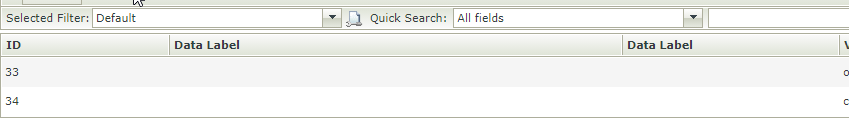Hello,
we have two SmartBox SmartObject that have an ID field that have always the same ID
We created a list view that lists a (filtered) amount of SMO1.
Now we want to have one aditionally column that should be filled with a value from our second SMO2
So I added another columns as a data label and inserted a for each rule in the initialize rule:
for all items in the list view, load the SMO2 with the same ID and transfer the output of the value to that data label columns.
This is not working (the values of the column are always empty) If I use a "normal" data label (not a column) I can transfer the value with no problem.
What did we do wrong? Is it even possible at all?
regards,
Johann