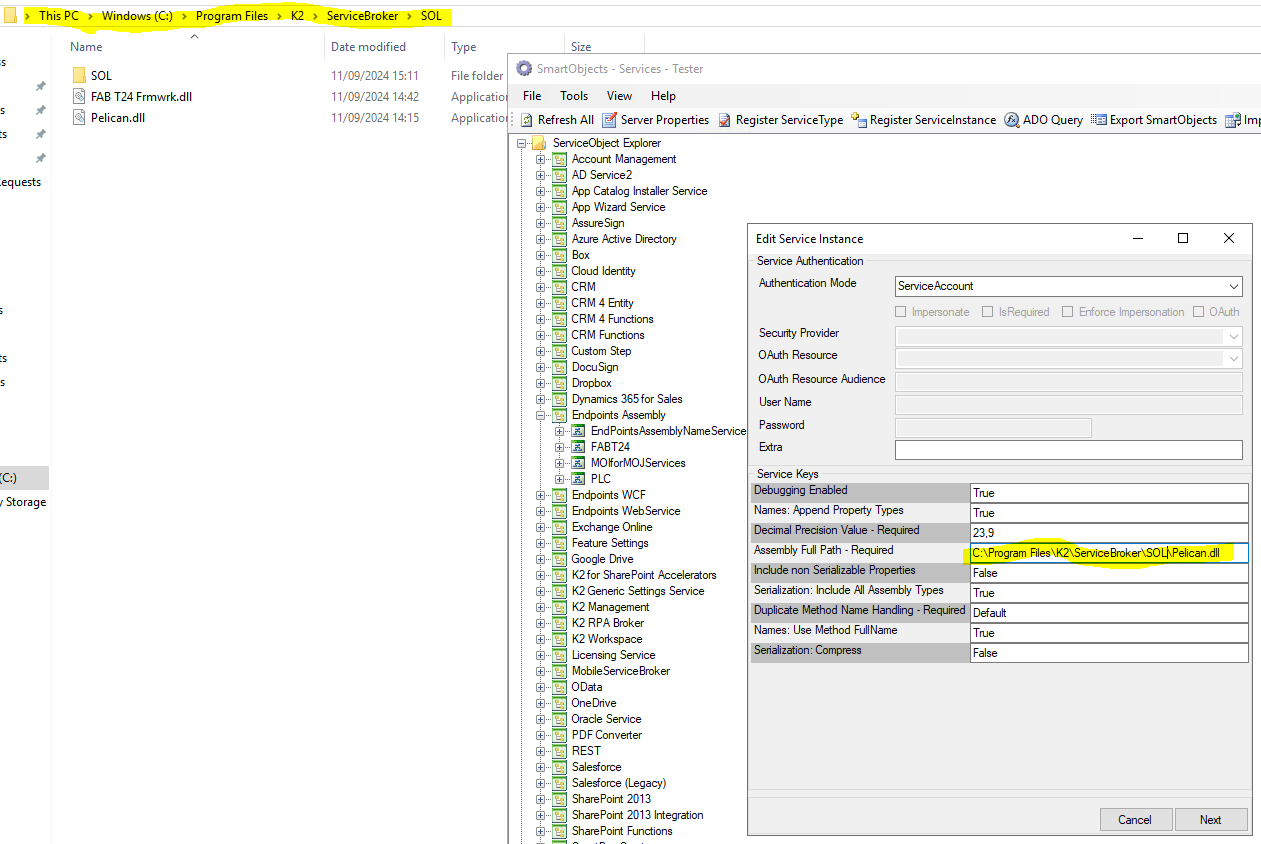Hi everyone, I need some independent advice.
A developer was given the task to write a custom service broker for K2 Five. I received a set of DLL files, one main DLL and dozens of other DLLs that are related to the frameworks used. If I were to deploy this to K2 Five, it means copying all those DLLs to "C:\Program Files\K2\ServiceBroker". This creates quite a mess of files there, in that directory, where it's not easy to know what's there "by default" by installing K2 and what's added there because of some custom broker. Isn't there some way to avoid this, e.g. having the main custom broker DLL and other related DLLs in some subdirectory?
Thanks in advance for the opinions.