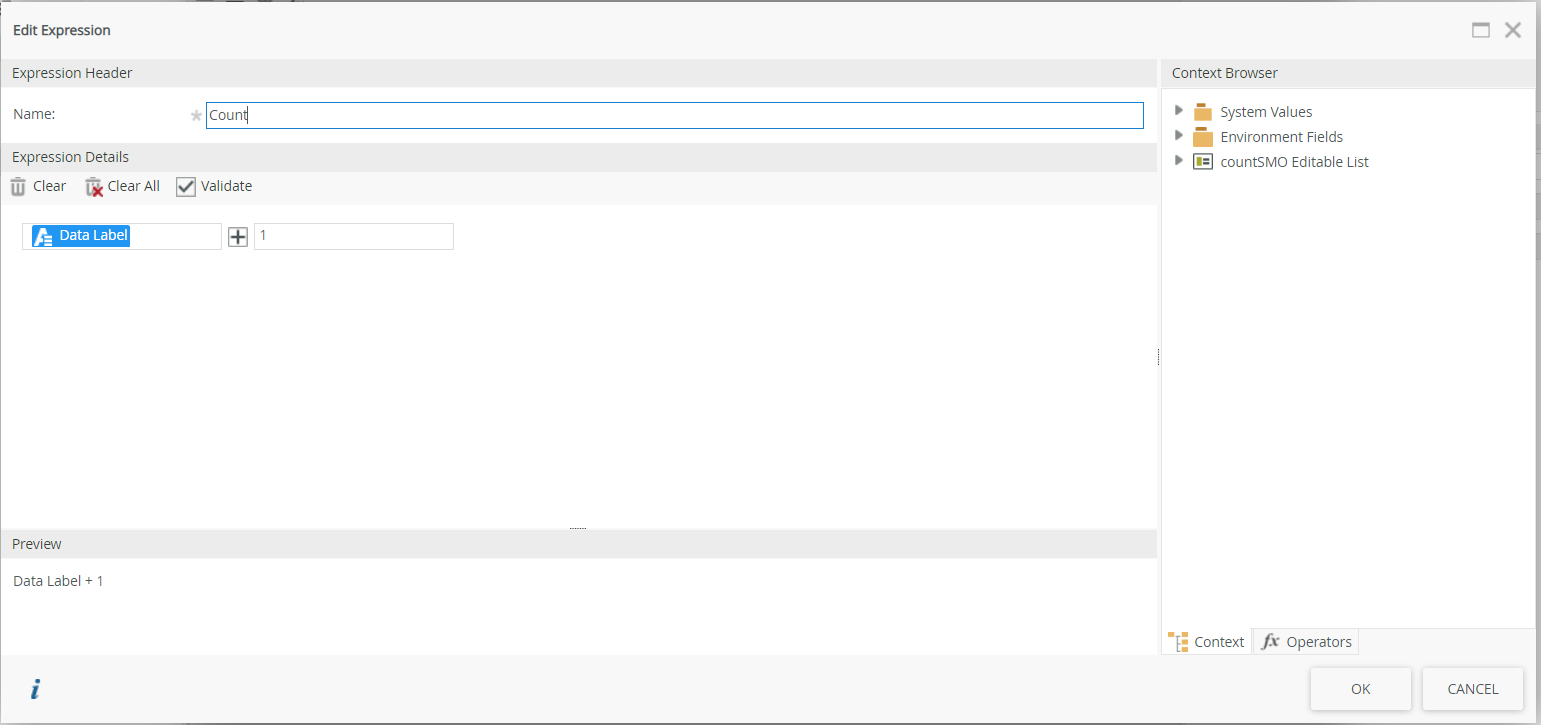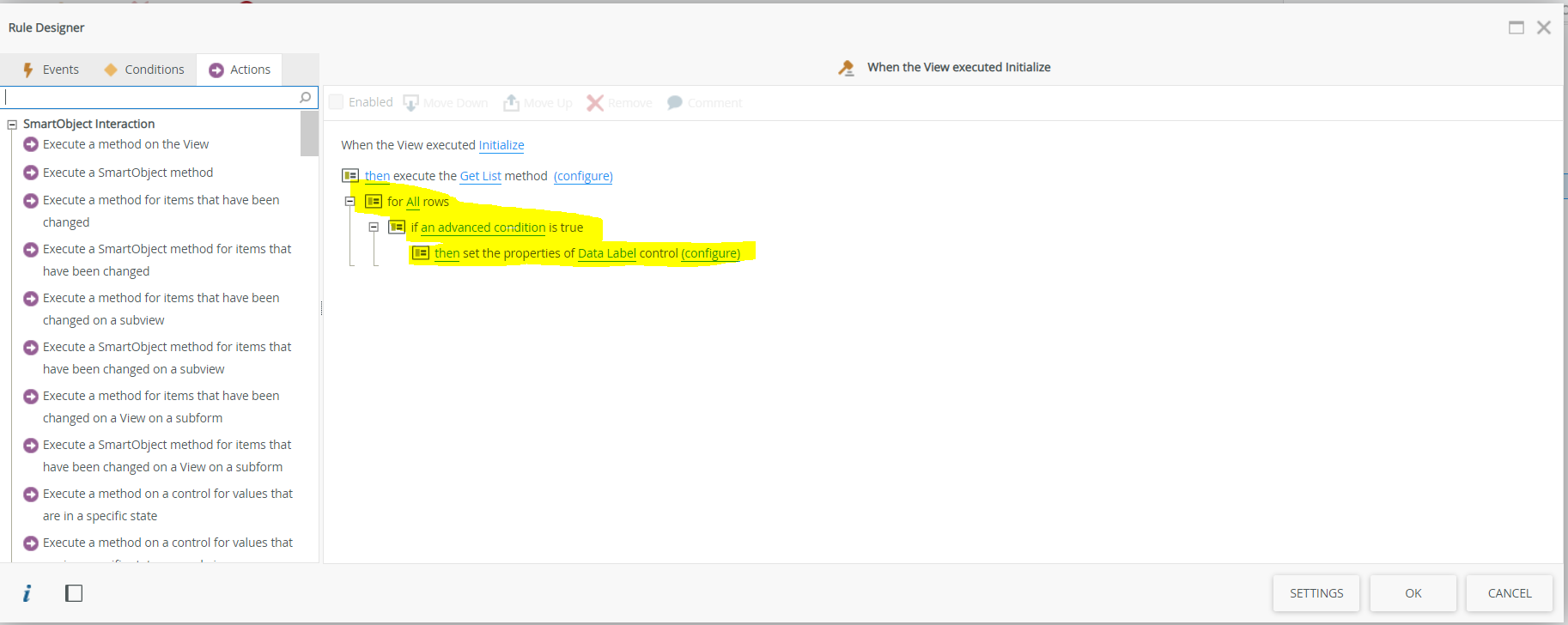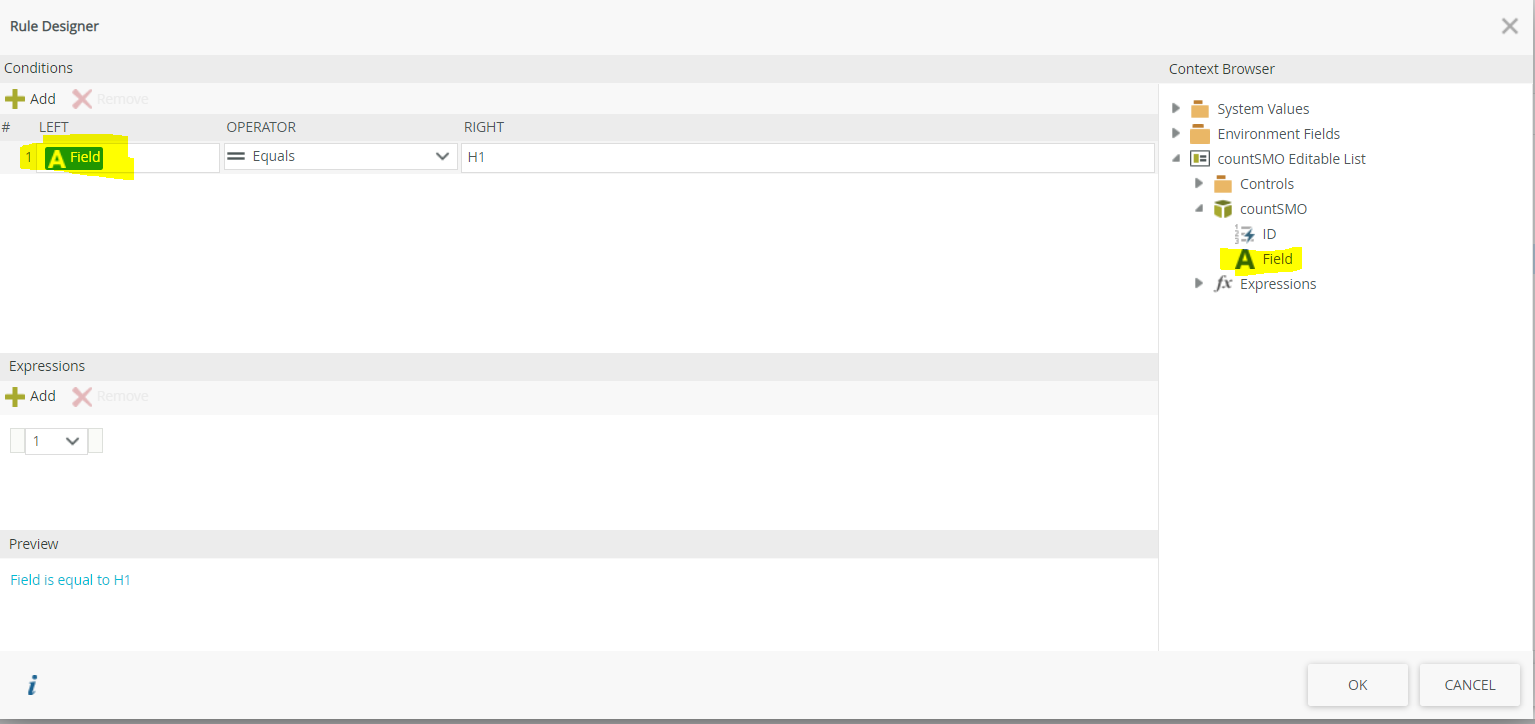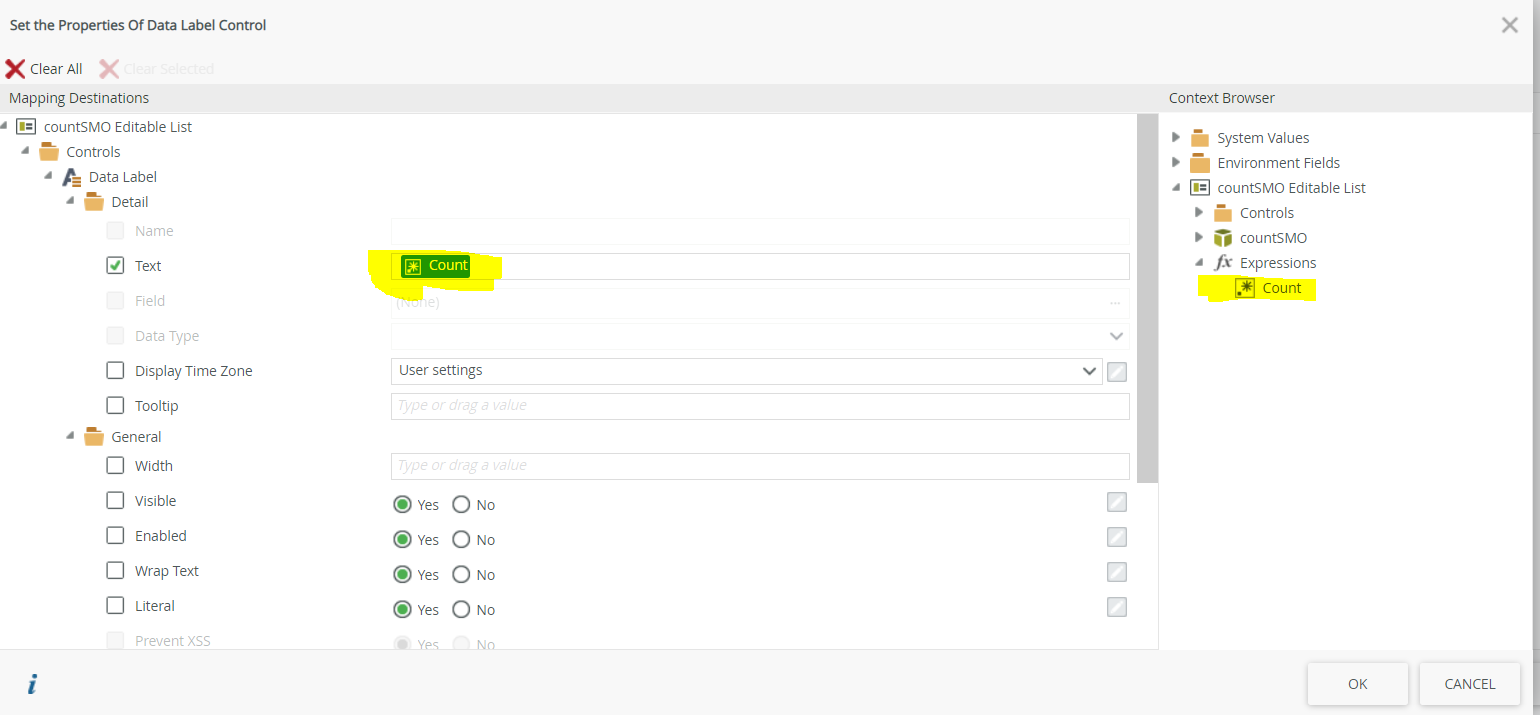Hi everyone,
I'm trying to have some numbers in my smartform and I need to use a count if function that I didn't found. I'm trying to combinate if with count without any success 
In the image here there is a part of the List View that I created and what I need to do i calculate the number of H1, H3, Yellow tag and Red tag for the whole table
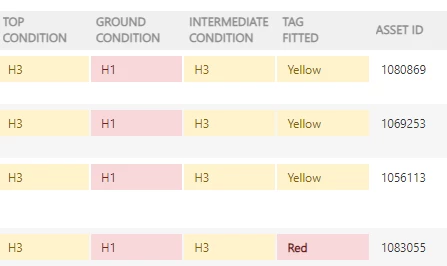
How can I do that? In excel I have count if but I didn't found here.
Thanks