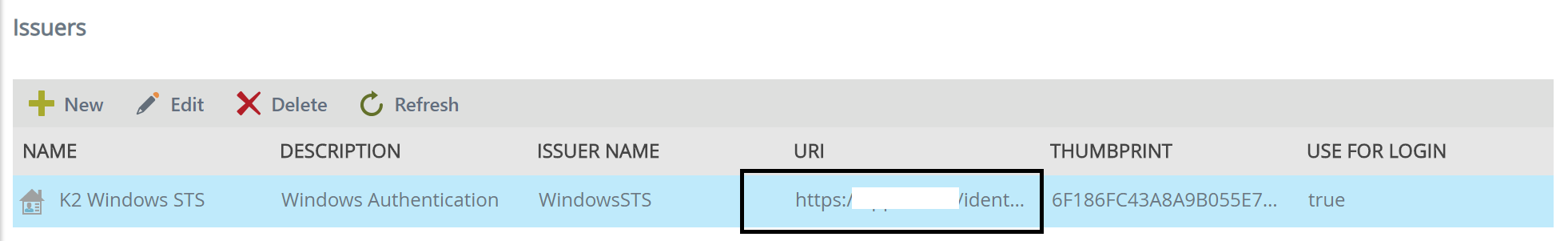I'm trying to configure k2 Five server to be accessible publically over internet. while installing K2, setup will default all urls for accessing k2 to https://PhysicalHostName/xxx. This is useful if you want to use k2 within your local network ONLY.
Let us say I want to make it accessible over the internet, through https://k2.MyPublicDomain.com, so I prepare the following:
- I create the sub domain k2 under my public domain hosting and route it to the physical K2 server.
- I install ssl Certificate on IIS and modify the binding to use it.
- I allow all required traffic through firewall and security devices.
Now, if I open https://k2.MyPublicDomain.com from any browser, it reach the internal k2 server (showing Secure SSL page), start the warming up of k2 page, and then it will try to authenticate the user by doing an unfortunate static redirection to https://PhysicalHostName/Identity/sts/... instead of a relative one. This will definitly lead to inaccessible page, because your Physical host server is not accessible from outside through its real name..
I tried to go through all available documentations, but unfortunately, I could not reach the solution. I tried to change any presence of PhysicalHostName in the K2 Management settings, even by manually changing the web.config files, but I never reached a proper solution.
I appreciate if anyone can support and at least to hint on any documentation.