Hi Mates,
I had created one Data Field. I would like to set value of datafield base on below another Data field value like below
DataField A AND B
If Value of A=1 THEN SET datafield Value B="Error" ELSE "Success"
How we can do this in workflow
Hi Mates,
I had created one Data Field. I would like to set value of datafield base on below another Data field value like below
DataField A AND B
If Value of A=1 THEN SET datafield Value B="Error" ELSE "Success"
How we can do this in workflow
Good Afternoon Tan,
The data fields in the workflow can be controlled in the view/form rules. To set the value of one data field based on the other would need you to implement an "Advanced Condition" rule when a particular event happens. Please go through the small program I created for the purpose of demostratiing this.
My SmartObject
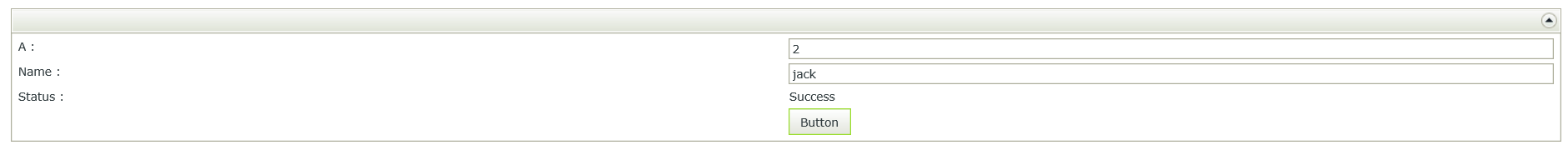
Reminder: Status is based on Data Field B that is in the workflow.
I hope this helps you.
Should you find this post helpful in resolving your issue please mark it as such by "Mark As Solution" or "Kudo" as it will be of help to other community members who encounter the same issue.
Regards,
Katleho.
Thanks for your reply.
How we can control data field values in Workflow instate of SF.
Good day Tan,
To set data fields using a workflow please check out this youtube video and documentation that demonstrates what should you do if you want to use a conditional value on a workflow and than display the result.
YouTube Video
https://www.youtube.com/embed/YIaVKso4Iqc?autoplay=1&modestbranding=1&rel=0
Documentation
Should you find the information from the article useful or leading you to the answer please mark as "Solution and/or Kudo", as it will assist other k2 developers with relevant information in the near future.
sK2 will not accept any liability for any issues arising from actions taken in respect of the information provided by any forum member]
Thank you & kind regards
Dumisani
Enter your E-mail address. We'll send you an e-mail with instructions to reset your password.