Hi All
Would anyone, please advise me to check if the authentication is AAD for the K2 sites? it seems its using windows STS but I am confused.
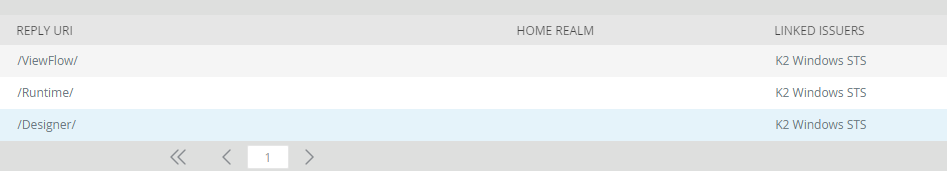
thanks
Thanks
Hi All
Would anyone, please advise me to check if the authentication is AAD for the K2 sites? it seems its using windows STS but I am confused.
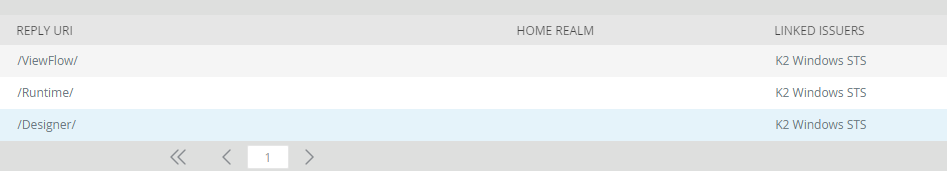
thanks
Thanks
Your sites are currently configured to authenticate users via Windows STS only. If AAD is already set up, simply edit each Realm, and make sure the AAD issuer is selected as one of the issuers. You can have either Windows STS or AAD or both linked to the sites depending on your environment.
Hi @KimberlyL
does this mean we are still using NTLM? We are looking into changing NTLM authentication to AAD on K2 sites.
It should be using Windows (NTLM) unless you have configured Keberous on the environment. If you want AAD as a login option, then you need to configure Azure Active Directory (AAD) as a user manager.
Is AAD already set up on the environment? Open the Management site and go to Authentication > Claims >Issuers, and have a look at what are the issuers configured: https://help.nintex.com/en-US/k2five/icg/5.6/default.htm#Configure/SF/Authentication.htm. You should see Forms STS and Windows STS which is there by default. If AAD is configured, you should also see an Azure AD issuer.
AAD is configured automatically when your environment is integrated with SharePoint Online. Otherwise, check out the below documentation for detailed steps on how to manually set up AAD:
https://help.nintex.com/en-US/k2five/icg/5.6/default.htm#Configure/SF/MultiAuthAAD.htm
Enter your E-mail address. We'll send you an e-mail with instructions to reset your password.