Hi All
Any idea on how to change the workflow property folder? I have moved this worklfow under E2D, however, on the Management the workflow is still under Workflow folder.
Followed everything on the article https://community.nintex.com/t5/Technical-Issues/Saving-copying-and-renaming-workflows/ta-p/125197
No luck. Would anyone please advise me. I need to be able to update this workflow so it shows up under E2D folder on K2 management
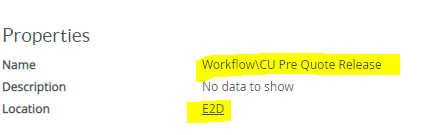
Thanks

