Category selection from drop down list showing category ID instead of Category Name.
I have no idea how to change this nor have I been able to locate anything in training or documentation or other forum posts on how to fix this.
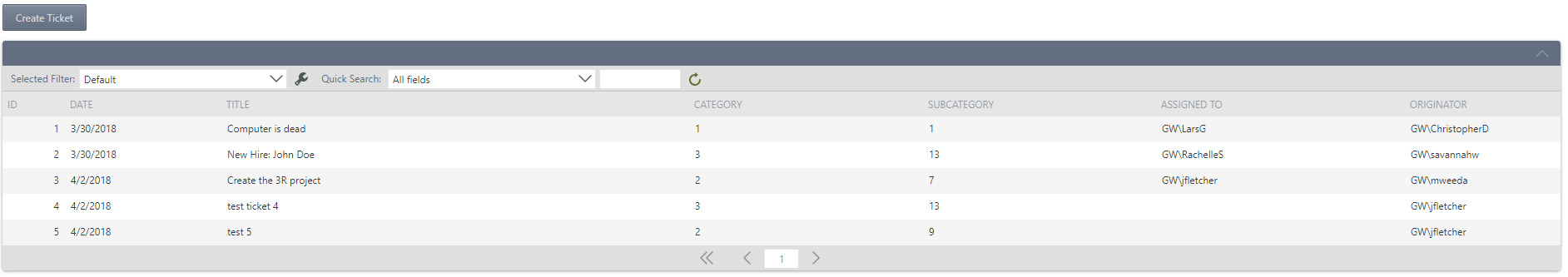
Category selection from drop down list showing category ID instead of Category Name.
I have no idea how to change this nor have I been able to locate anything in training or documentation or other forum posts on how to fix this.
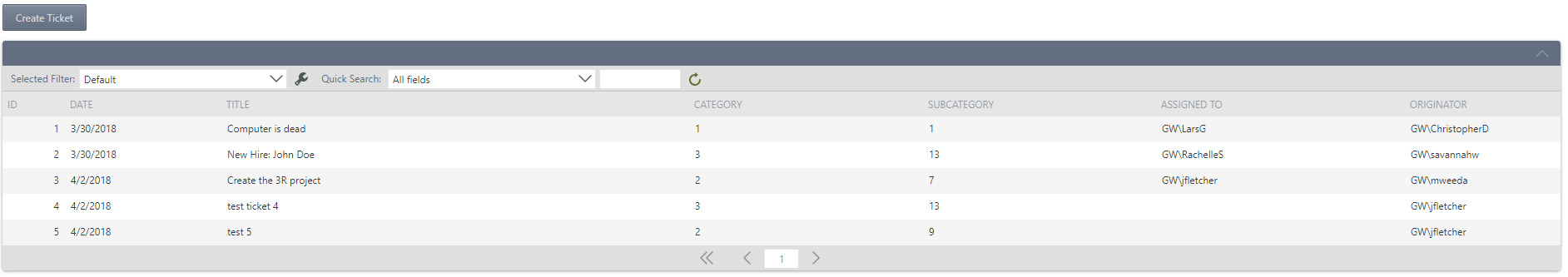
The drop-down control is normally populated by configuring the Data Source for the control. The Data Source can be edited by clicking on the Drop-Down control in designer. The properties for the control should be on the right of the window and it has options for the Data Source. If you click on the ellipsis [...] next to the 'Type' under Data Source, a pop-up appears to configure the Data Source. Here you can select the SmartObject for the list and more importantly, you can choose what information to display in the drop-down control. I have attached an image that demonstrates some of these steps in K2 Five but the configuration is the same in K2 4.7 also.
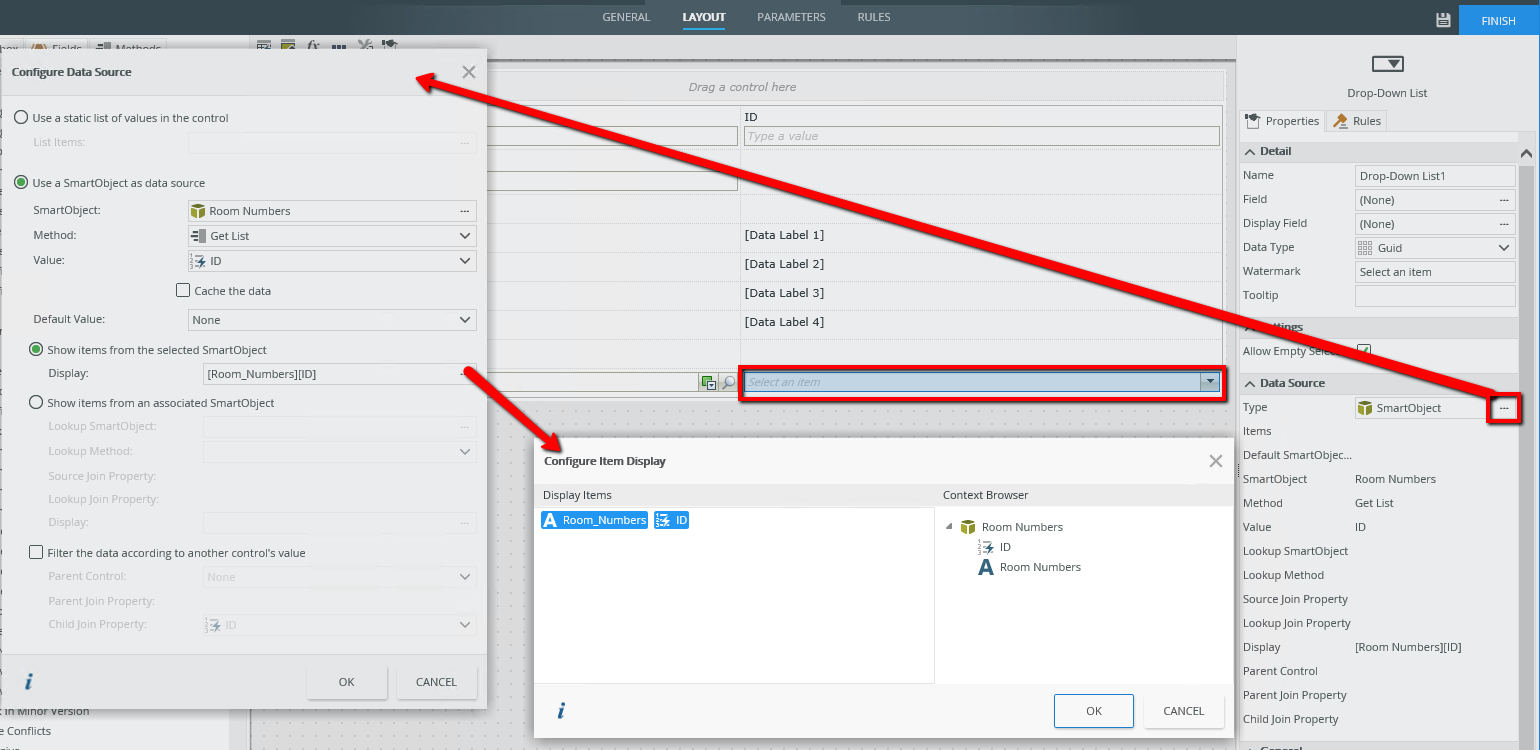
Enter your E-mail address. We'll send you an e-mail with instructions to reset your password.