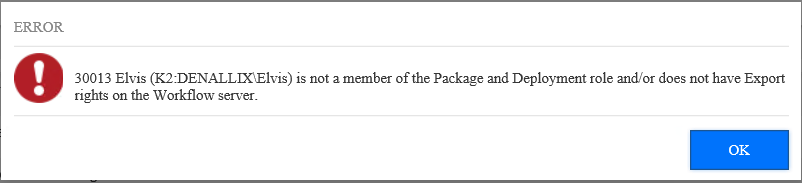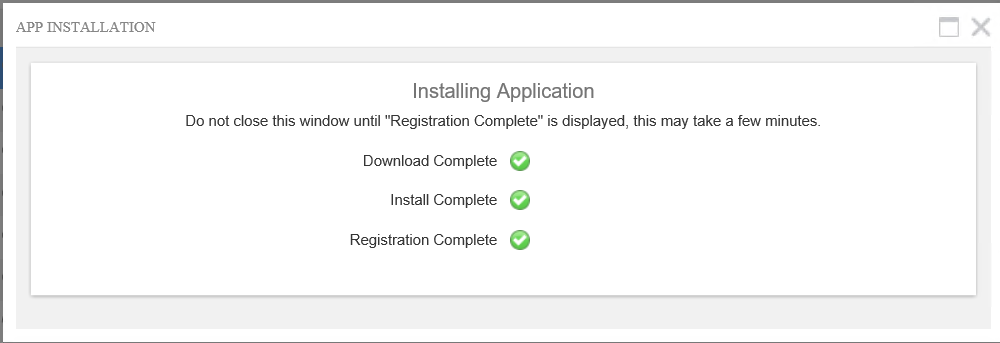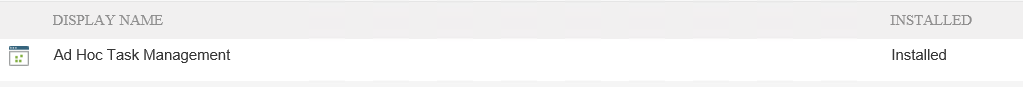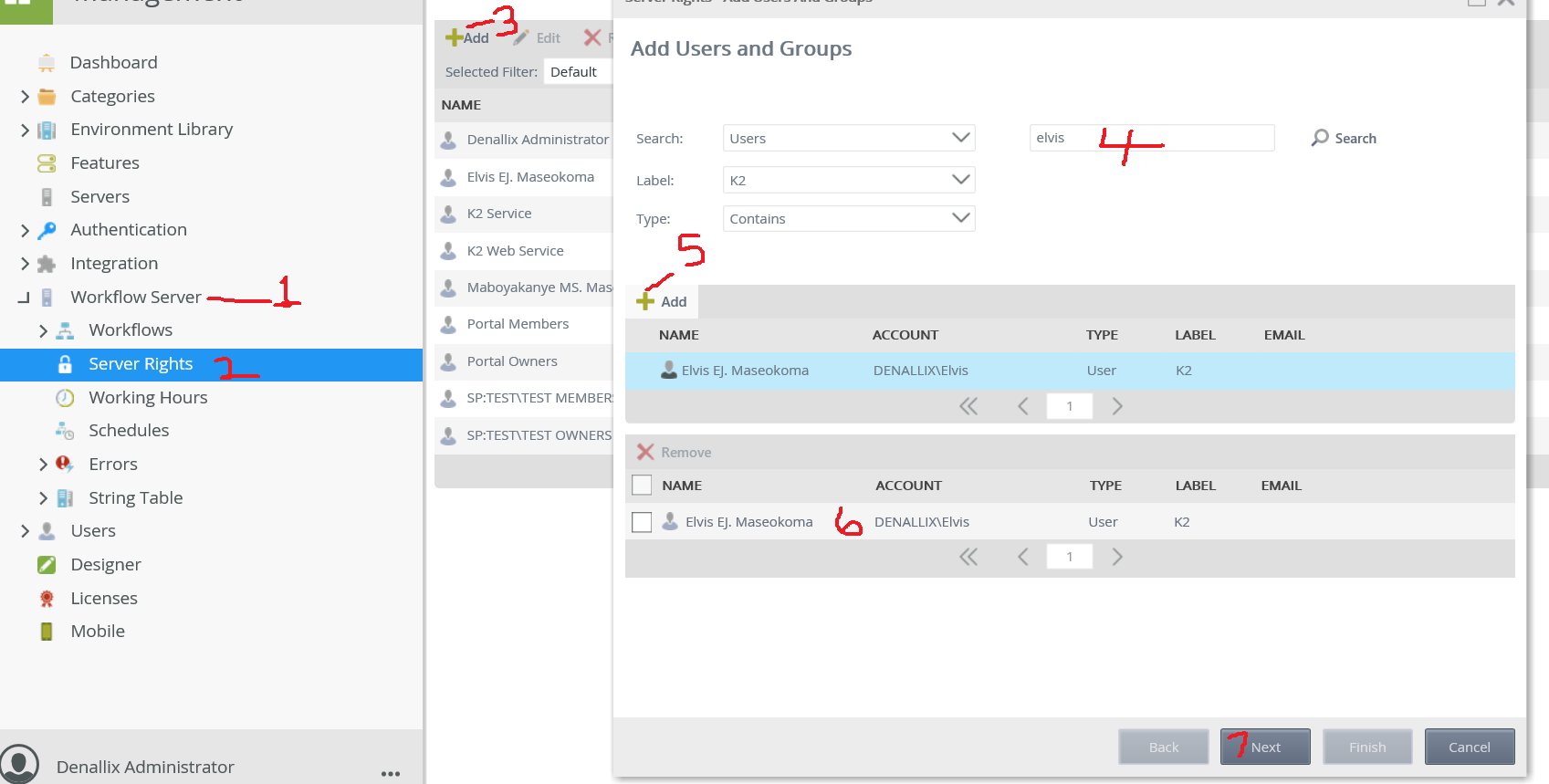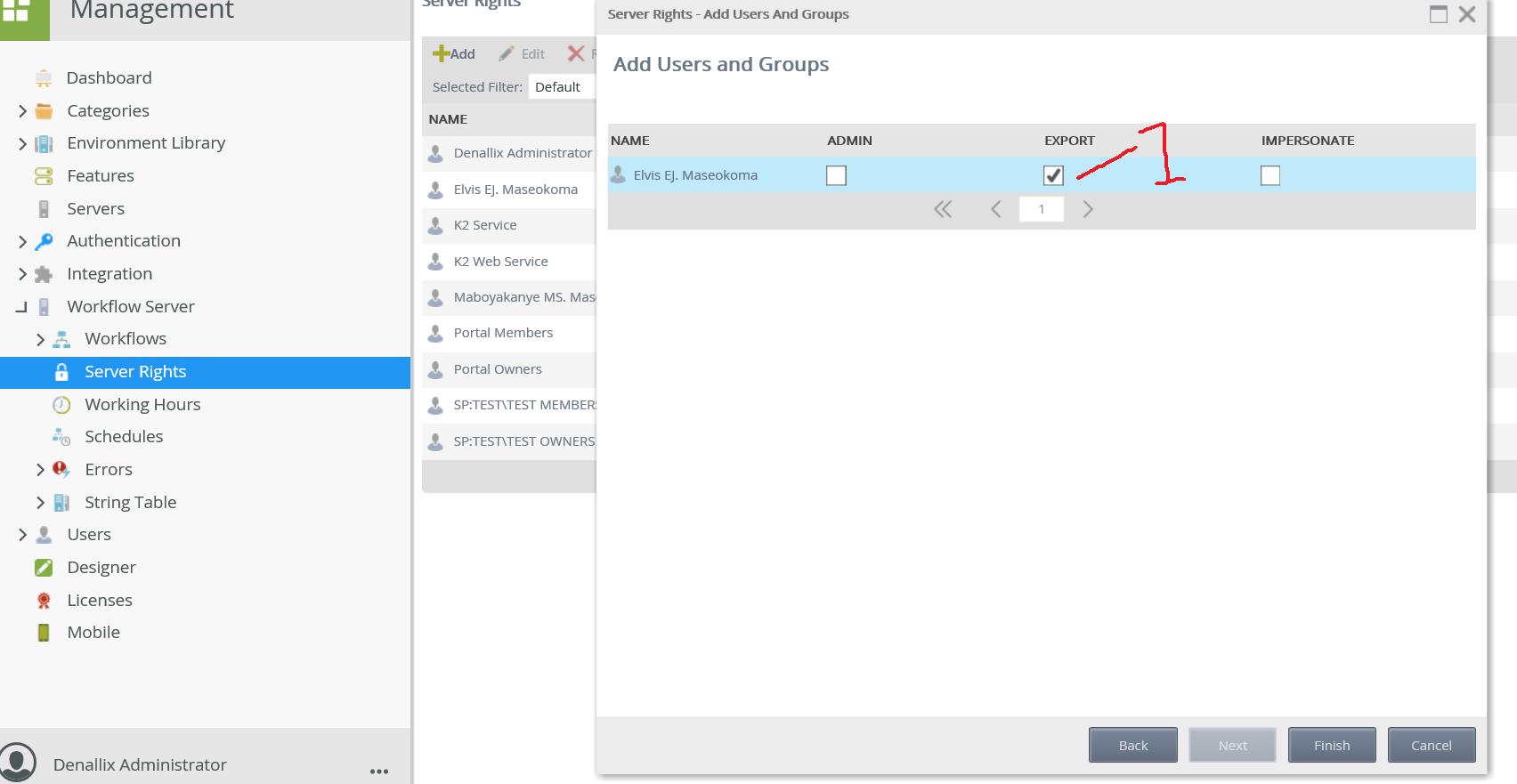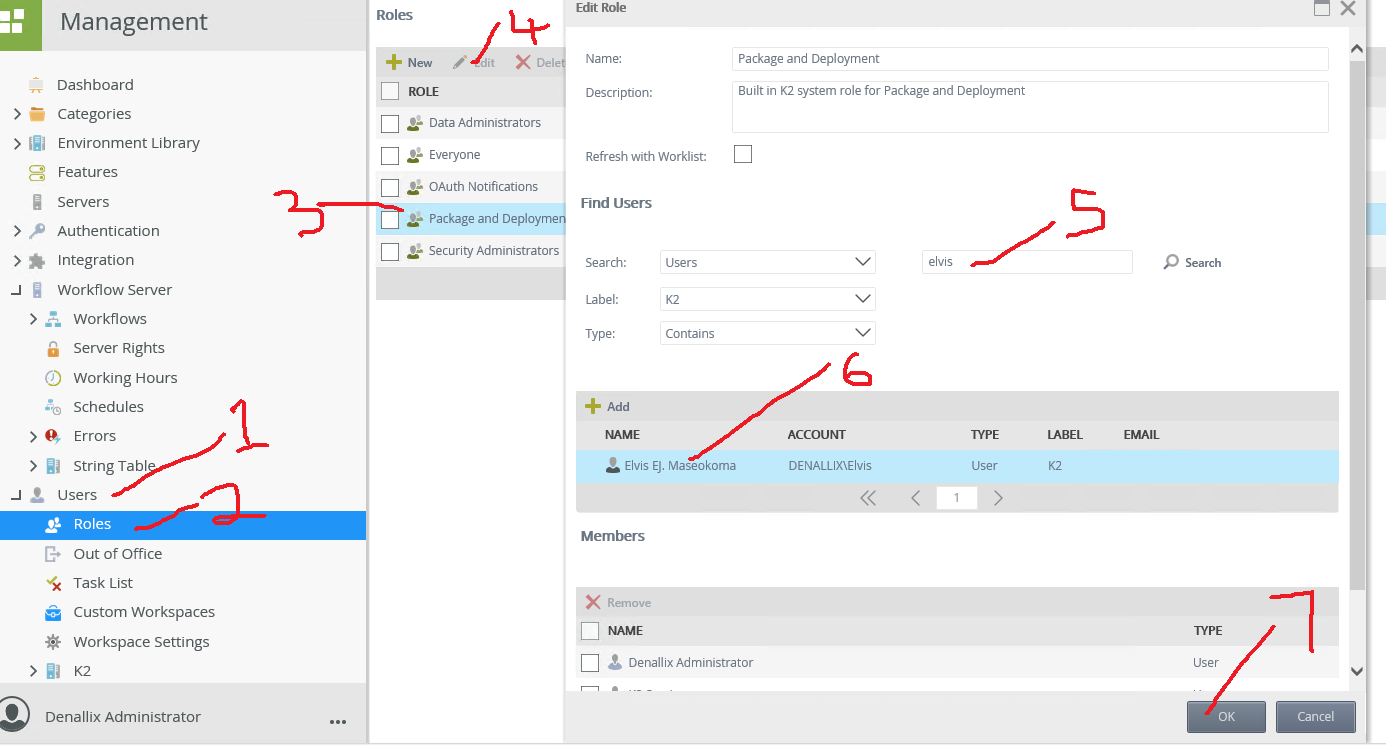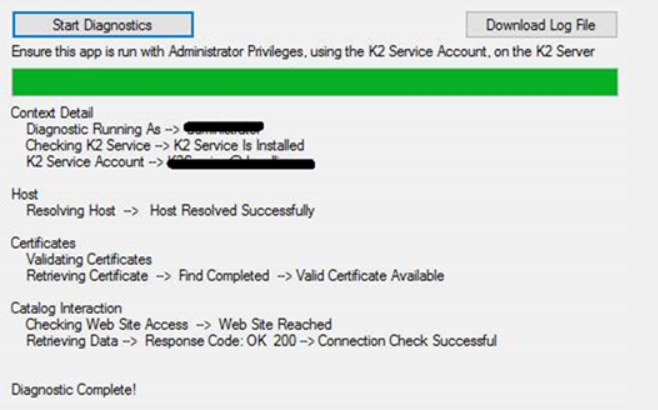Can anyone install on Version 5.3 in an Smart Startes, with an User other than the ServiceAccount?
With the Service Account the Smartstarter Apps get installed, but as soon as I try it with an other user I get the error Message: "Unable to deploy the app, please review logs for detail". (I attached a screenshot)
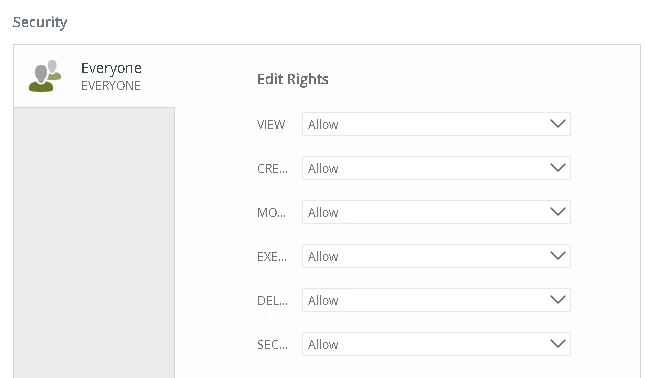
https://community.k2.com/t5/K2-Five/Cannot-Install-Smart-Starters/m-p/103777#M810
Since Publishinge Rights can't beset directly(because the SmartObject security is deprecated on 5.3), I set on the whole categories Node is Everybody + Allow for ever Right.
(There are no entries in the SmartObject Security Node, which also can't be edited)
And in the logs only the same error message can be found:
"Unable to deploy the app, please review logs for detail"
The App Administrator gets a Mail this the Info:
...
--- ERROR DETAIL ---
Message
An app catalog exception has occurred
Detail
Please review the following article for debugging suggestions: https://k2.com/help/apps/catalog/installerror
Trace
Unable to deploy the app, please review logs for detail.SourceCode.SmartObjects.Services.Apps.Catalog at SourceCode.SmartObjects.Services.Apps.Catalog.Deployment.Deploy(AppCatalogInstallerService broker, Uri baseUri, String thumbPrint) at SourceCode.SmartObjects.Services.Apps.Catalog.Deployment.Execute(AppCatalogInstallerService broker, String method) at SourceCode.SmartObjects.Services.Apps.Catalog.AppCatalogInstallerService.Execute()
...
But this Link just checks if I can access the AppCatalog, which I can, since the serviceUser CAN install Apps.
I'm I missing something or is this a BUG?
Side Note: I have to alter the K2HostServer.exe.config, since the K2-Server is behind a Proxy.
Thanks in Advance