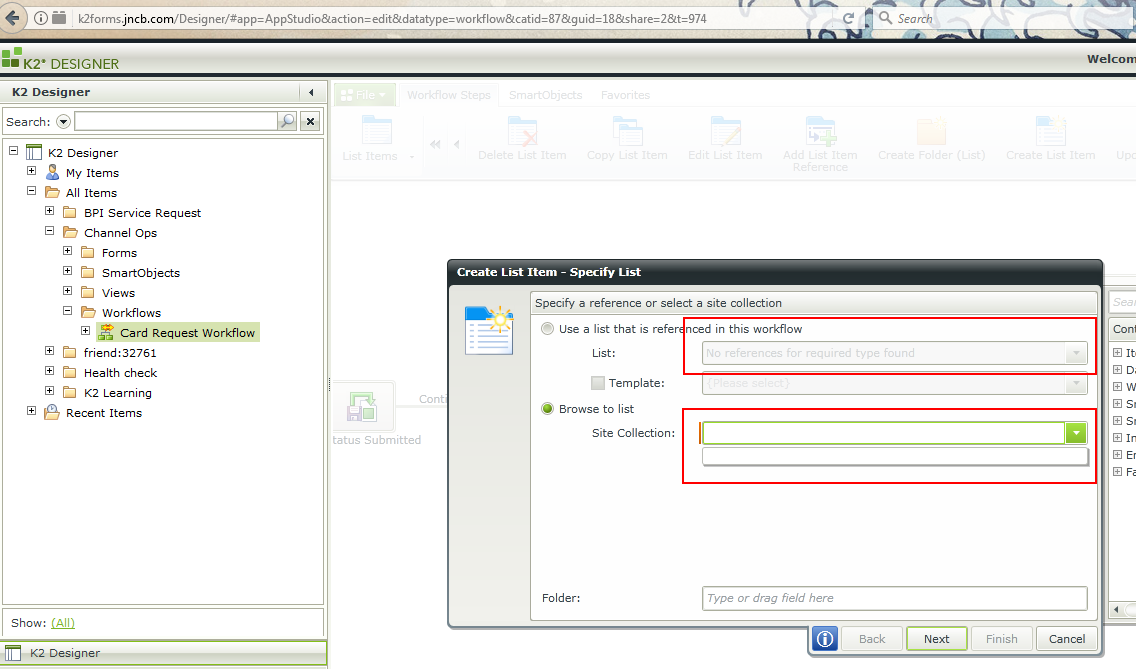Experiencing challenges writing to 2010 sharepoint list using K2 workflow. On selecting the option Create List Item from the List Item menu option, I am unable to make use of the options 1) browse to list or 2) use a list that is referenced in this workflow. The reference fields are empty and not providing the option to navigate to a site or list. The smartobjects were created in K2 (not from sharepoint). How do I write to a sharepoint list that is not referenced in the workflow or smartobjects created in K2? Is this a limitation of sharepoint 2010?