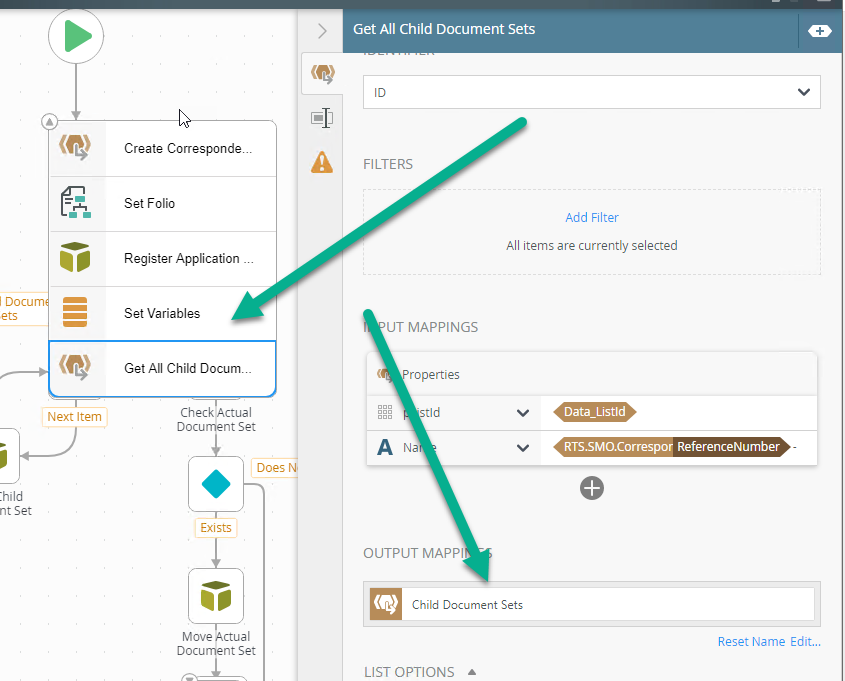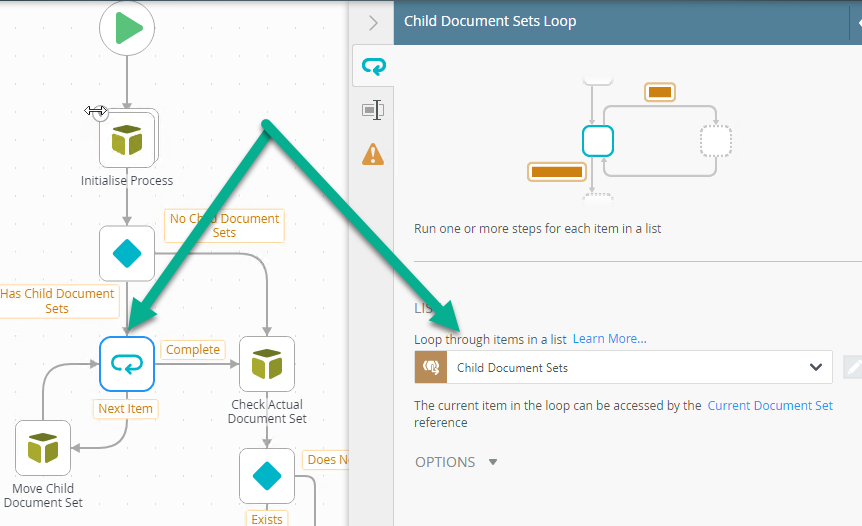I create a Loop step in a workflow. I find that the first time the loop executes, it behaves expectedly.
However, when the Loop step is entered the second time (in the same workflow instance), the Loop seems unable to process each participant and directly finishes looping. I suspect that it is related to the loop index being unable to reset after the first execution.
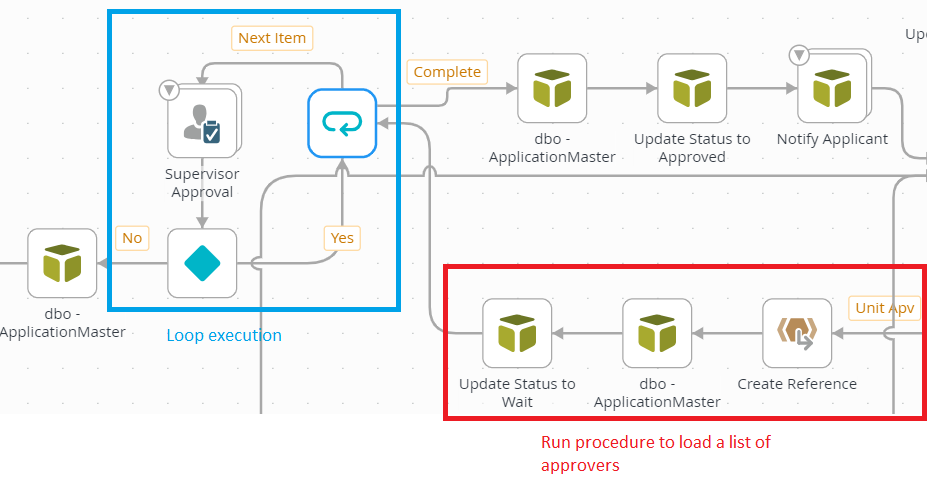
Not sure if this issue is related to this. The version of K2 Five that we are using is 5.5.