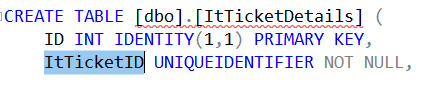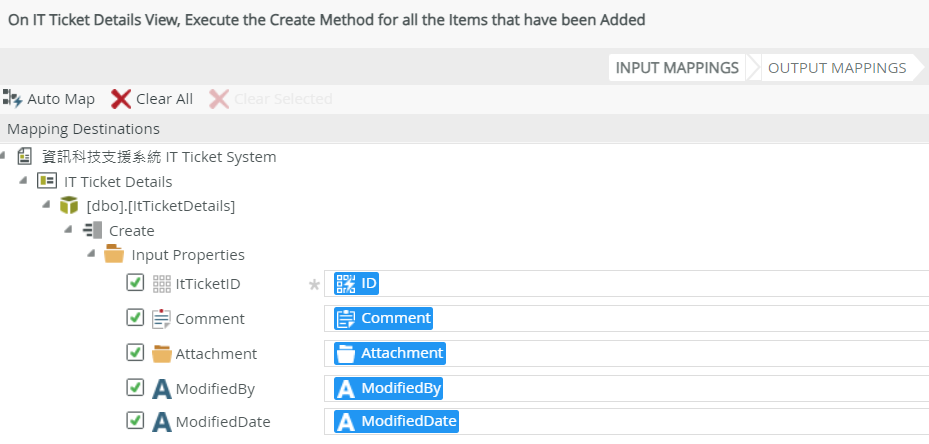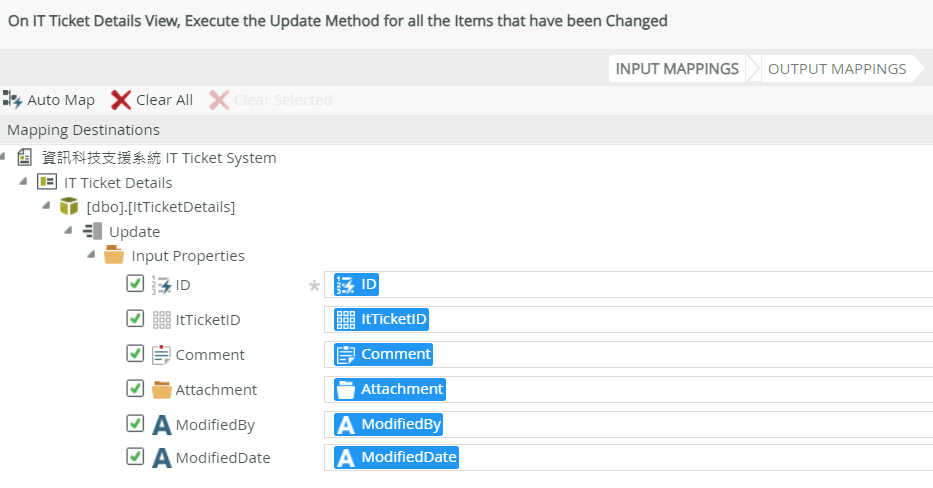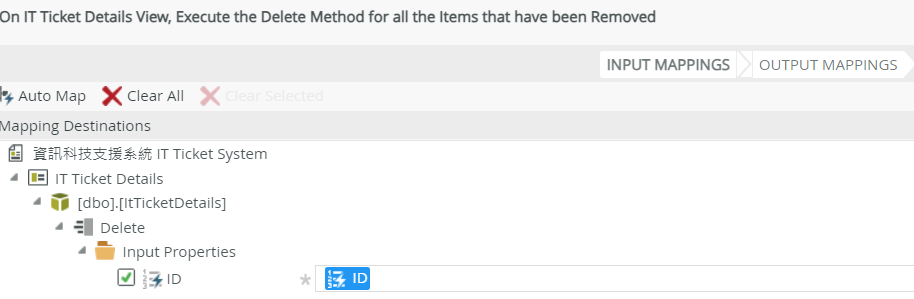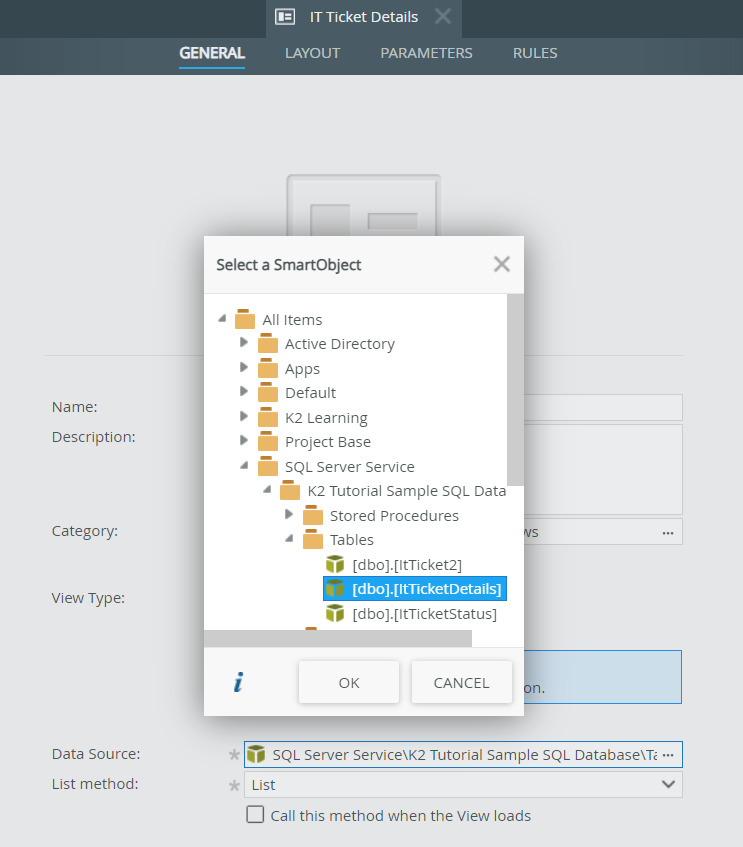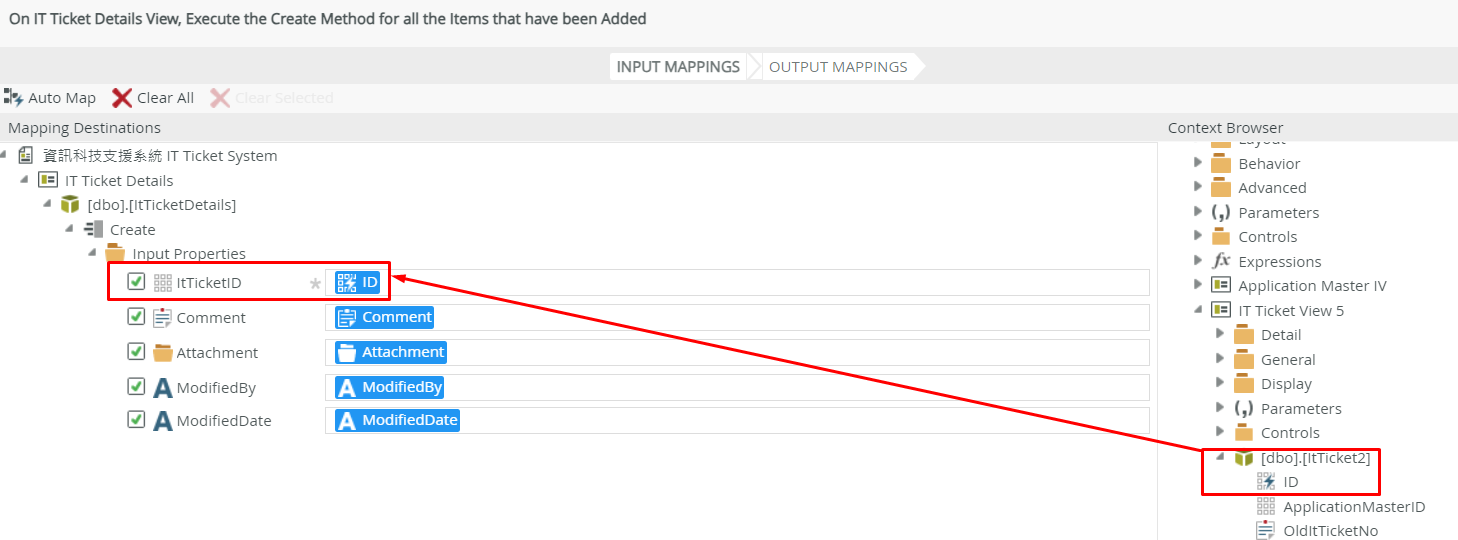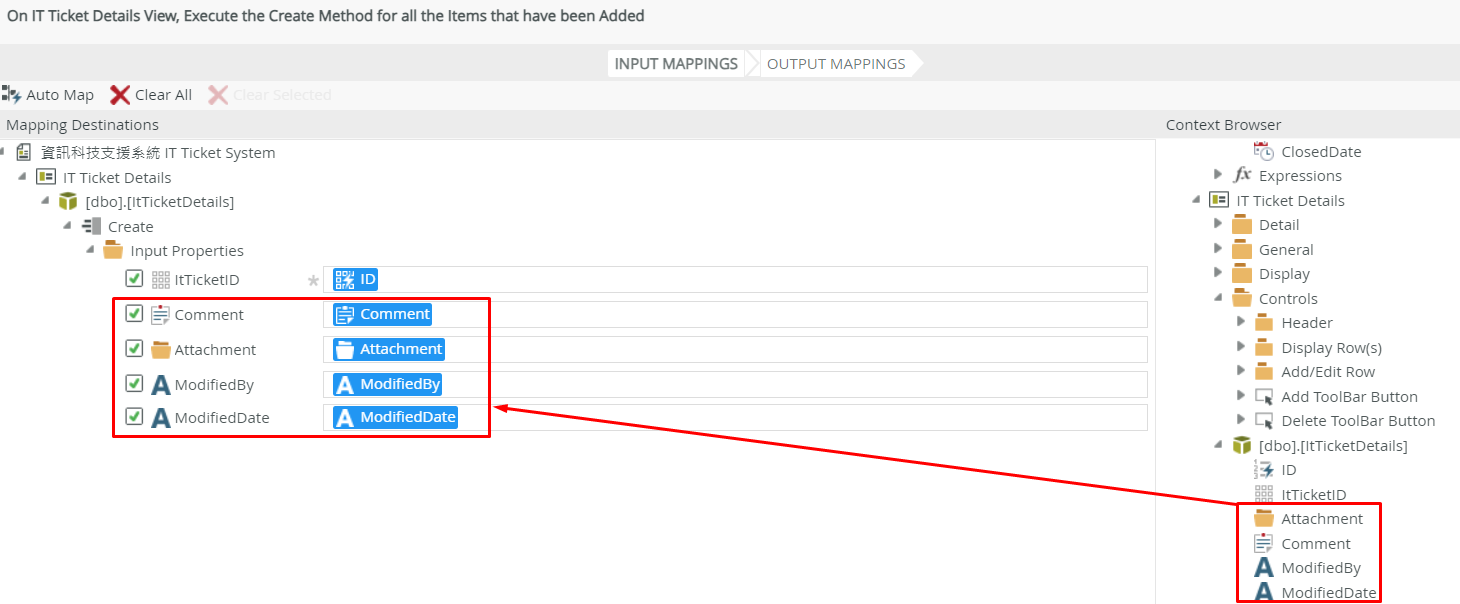- When I save a record in list view, the following error prompts:
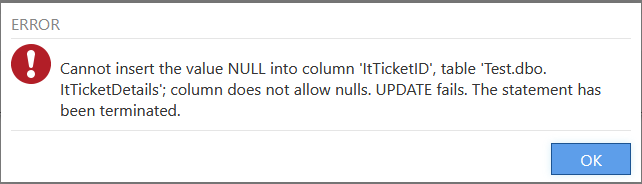
- My Rules setting:
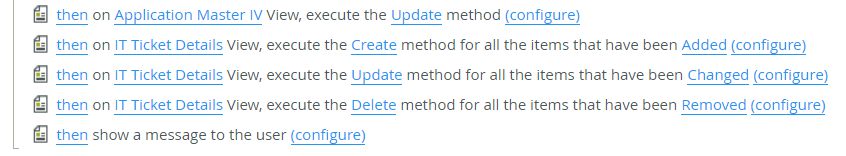
Unknown Error When Saving Records in List View
 +4
+4Best answer by TinTex
If the problem only happen occasionally, then it is likely due to data integrity; but I am not sure which scenario.
We can ignore the ‘Delete Method for all items that have been removed’ because ItTicketID does not need to be mapped for this method, so it is either the Create for all items that have been added or Update for all item that have been changed actions.
Since ItTicketID is specified as NOT NULL, it will need to have a value when these actions are called.
Does the ‘ItTicketView5’ that is bound to the dbo.ItTicket2 just load a record? Or does it create also?
I would imagine that this error would happen in scenarios where the ItTicketView5’/dbo.ItTicket2 is empty and then the Create/Update is called with empty value.
Or if ‘ItTicketView5’/dbo.ItTicket2 also does a create in certain scenarios, you will want to make this call first, return the ID somewhere, and then use this ID to call the CREATE/UPDATE on ItTicketDetails view.
Enter your E-mail address. We'll send you an e-mail with instructions to reset your password.