Hello There!
I need to transfer data label value from Form to variable in the workflow, I used two different form in this workflow (Submit Form & Review Form), So I transferred data from the submitted form successfully by using (On submitted button clicked) rule > then use (start a workflow) rule inside it and pass the value by (workflow fields) as shown here.
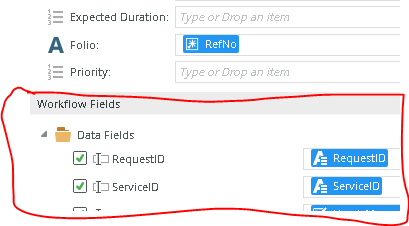
But the problem is when I need to transfer data from (Review Form) to the workflow and since I cannot use (start a workflow) rule I tried to use (Action a worklist item) rule to transfer the data to the workflow as shown here.
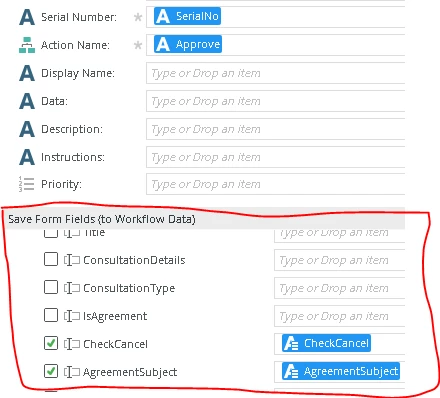
the data did not transfer to the workflow because I always get (Not Cancel) Action in the workflow which means the variable here is empty.
- I’m pretty sure that the data label in (Review Form) contains value and it’s not empty.
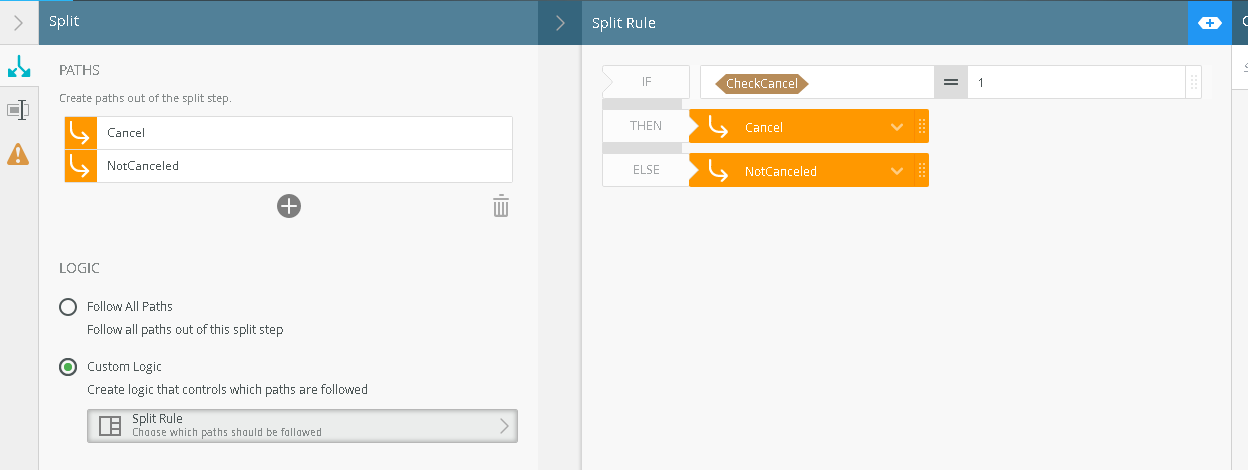
I hope to find someone who can help me find a solution to my problem.
Many Thanks.

