After successfully adding a Web Service to the End Points web service and generating SmartObjects.
anytime I try to run the Deserialize method I get an error "System.Exception: Unable to deserialize value Int64 to SmartObjectName. at SourceCode.SmartObjects.Services.Endpoints.Common.Extensions.TypeExtensions.”
this is the screenshot of error from Service Instance debug.
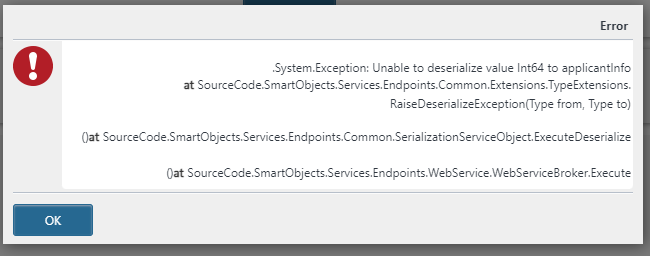
I am using the same value with SOAPUI and getting a valid response from the API.
When I entered this JSON format, I get No error but there’s No Output response.
{"$type":"body, Get_Applicant_Info, Version=0.0.0.0, Culture=neutral, PublicKeyToken=null","employeeId":"**********"}
the idea of this API I need to send employeeId and get all other employee information.

