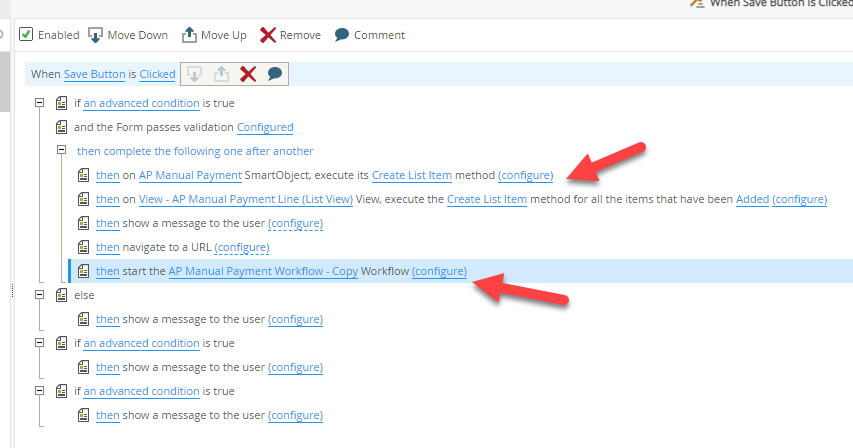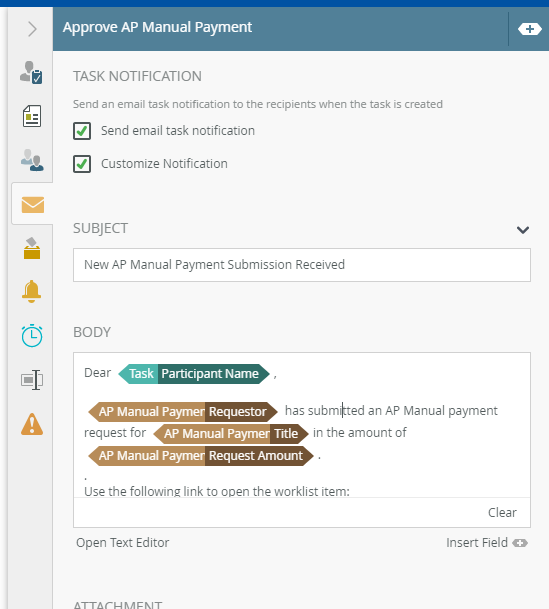I have an approval step in my workflow. The approval sends out an email. The problem is that the references are not being populated in the email.
Here is my approval with references.
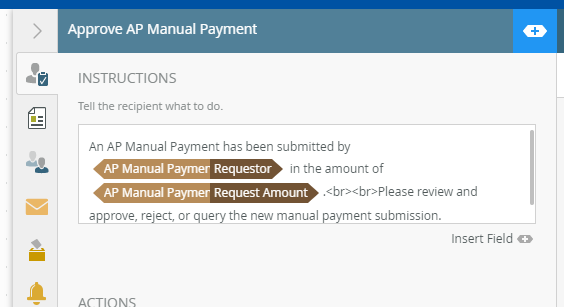
This is what i get in email.
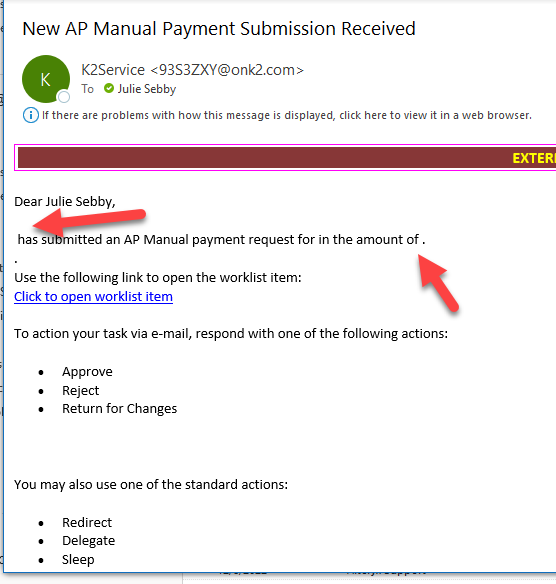
I thought that maybe it was because I was starting the workflow before writing to sharepoint, but that’s not it.