Hello All,
could you please give me one complete example on populating the dropdownlist 2 based on dropdownlist 1 changed.
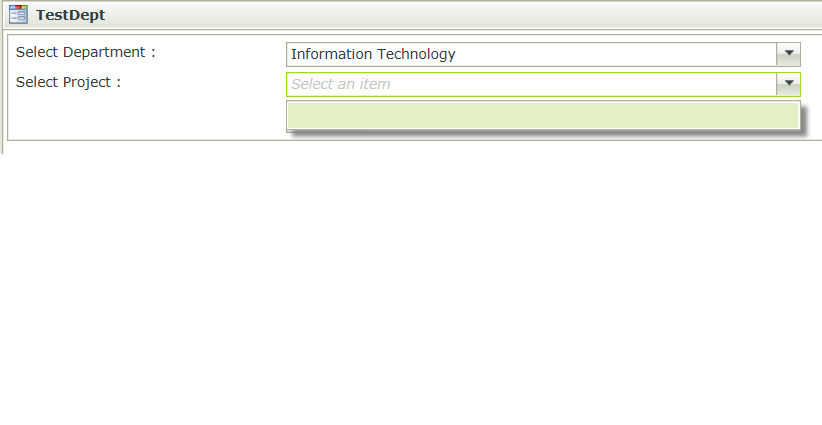
Hello All,
could you please give me one complete example on populating the dropdownlist 2 based on dropdownlist 1 changed.
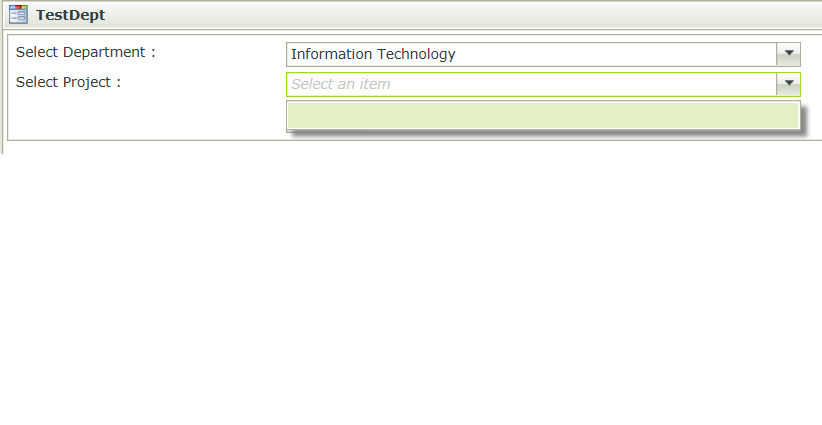
Enter your E-mail address. We'll send you an e-mail with instructions to reset your password.