I know to use "execute a SmartObject method" when I am trying to get data from a smart object that isn't part of my view, but when it IS part of my view, does it matter if I use one or the other of these...
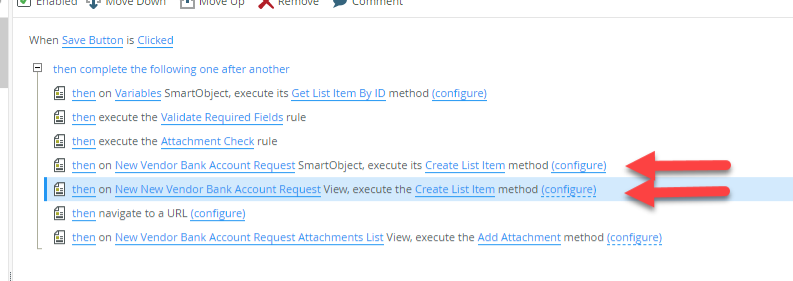
 +4
+4I know to use "execute a SmartObject method" when I am trying to get data from a smart object that isn't part of my view, but when it IS part of my view, does it matter if I use one or the other of these...
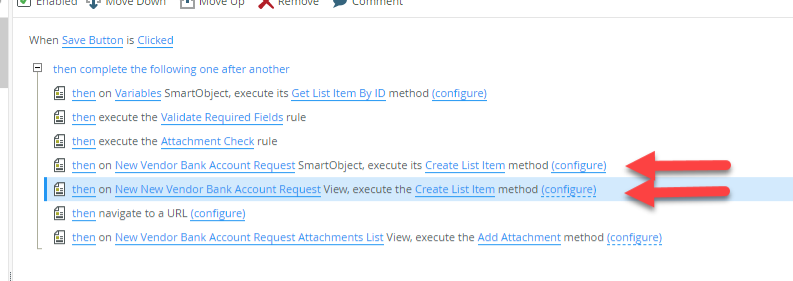
Enter your E-mail address. We'll send you an e-mail with instructions to reset your password.