Hi Guys,
Finally got my K2 for SharePoint successfully integrated! Was able to register the app, deploy, active etc to the Site Collection and everything had beautiful Green Ticks.
I've setup a test site under the root and the App activated itself to that site automagically as it was supposed to. I logged into the Sharepoint site with my user account, I have Owner permissions to that site, and when I go into the document library I can see the Application, Report and Worklist icons. If I click on Application I get an Access Denied message: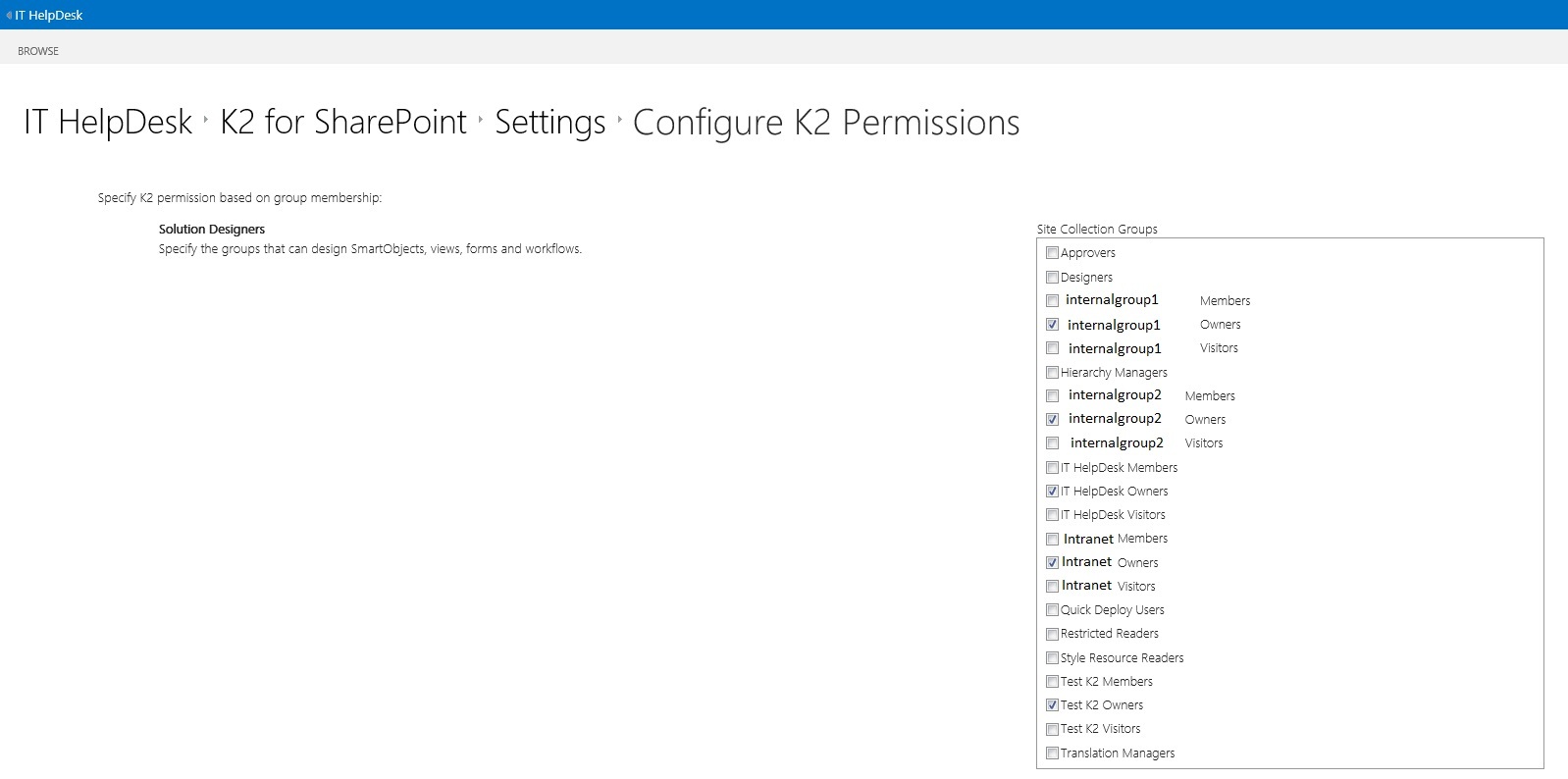
Any tips or ideas on how to solve this would be greatly appreciated - I'm pretty sure its the last thing I need to get done to have this integration 100% complete ... FINALLY!

