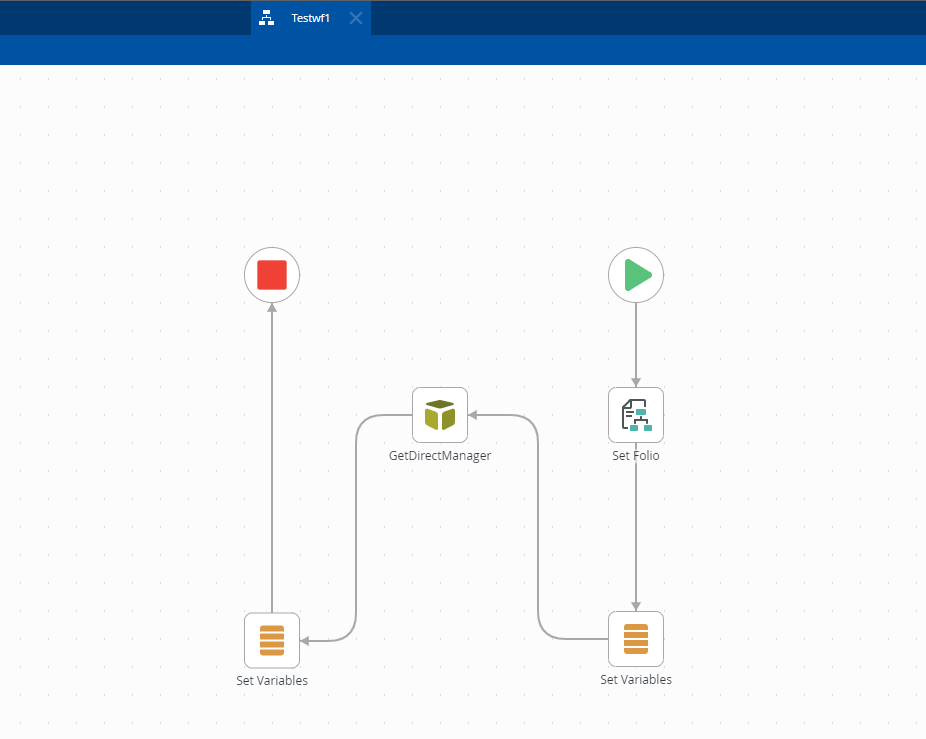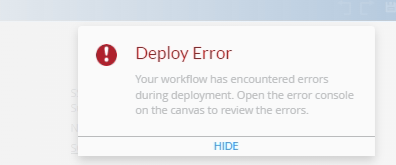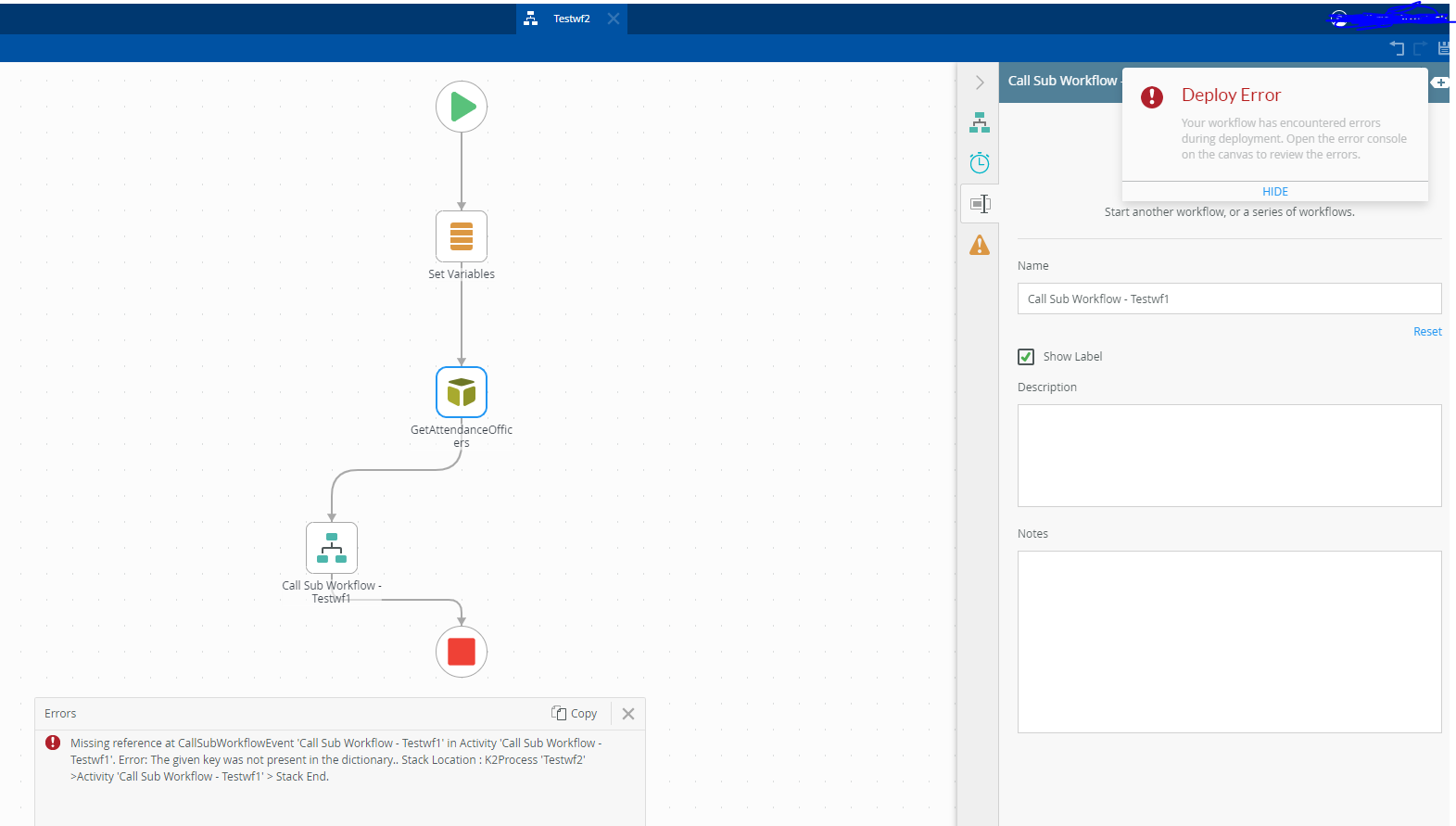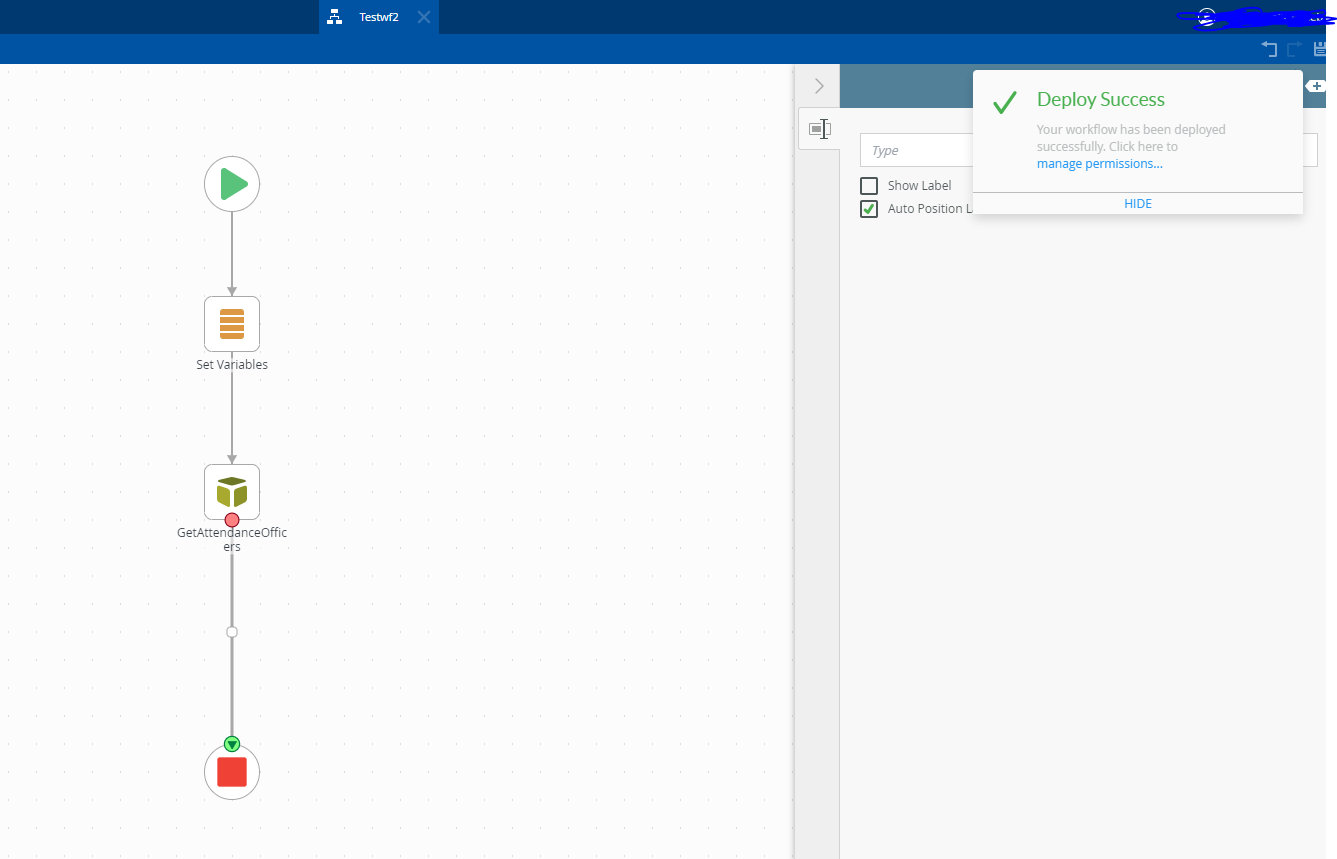Hello all, recently we had a ‘show stopper’ issue with the K2 designer, the issue was that we are no longer able to deploy any workflow that contains a sub-workflow, we already deployed many workflows that contain a sub-workflow in the past, the issue now that we need to edit some of these workflows but whenever we finish our edits we are unable to deploy the workflow, this issue is not just for a specific workflow but for the entire workspace I did create a separate workflow just to reproduce the issue, I created two workflows from scratch and (Testwf1, Testwf2) I tried to call ‘Testwf1’ as a sub workflow from ‘Testwf2’ but whenever I add this step it give an error, if I removed the “Call Sub Workflow - Testwf1” step, ‘Testwf2’ deploy successfully.
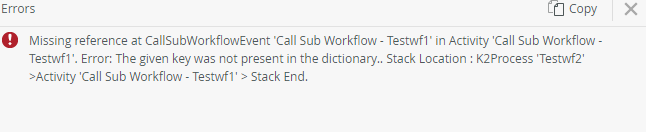
we already tried to delete the step and re-drop it, changing the names, the variables,
we made sure that the server that the K2 is on has the latest updates, and also the K2 has the latest fixes, updates, do note that this issue is new to us as I said we already have many workflows that calls a sub workflow that is working fine the issue is only when we deploy!
any ideas?