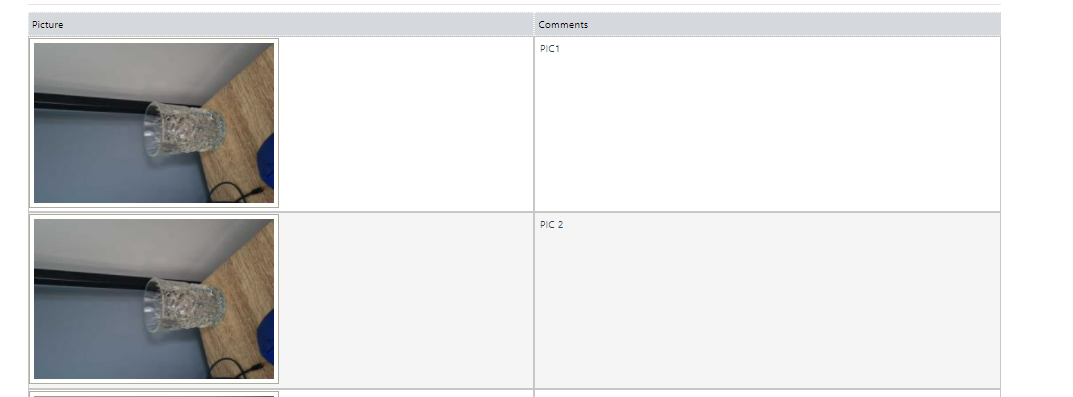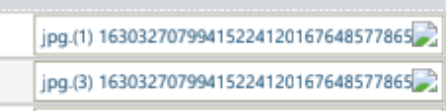hi,
I have an image control list on my form and when I create PDF file using SaveAsPDF control ,
the PDF file does not show any of my images.
I have tried to change the settings on PDF converter service instance, but it didn't work.
I'm becoming pretty desperate by now, any help would be apprichated.