We are trying to trigger the K2 for workflow using wrokflow start rule..Please kindly help how to configure/trigger the workflow based on the content Type Condition.
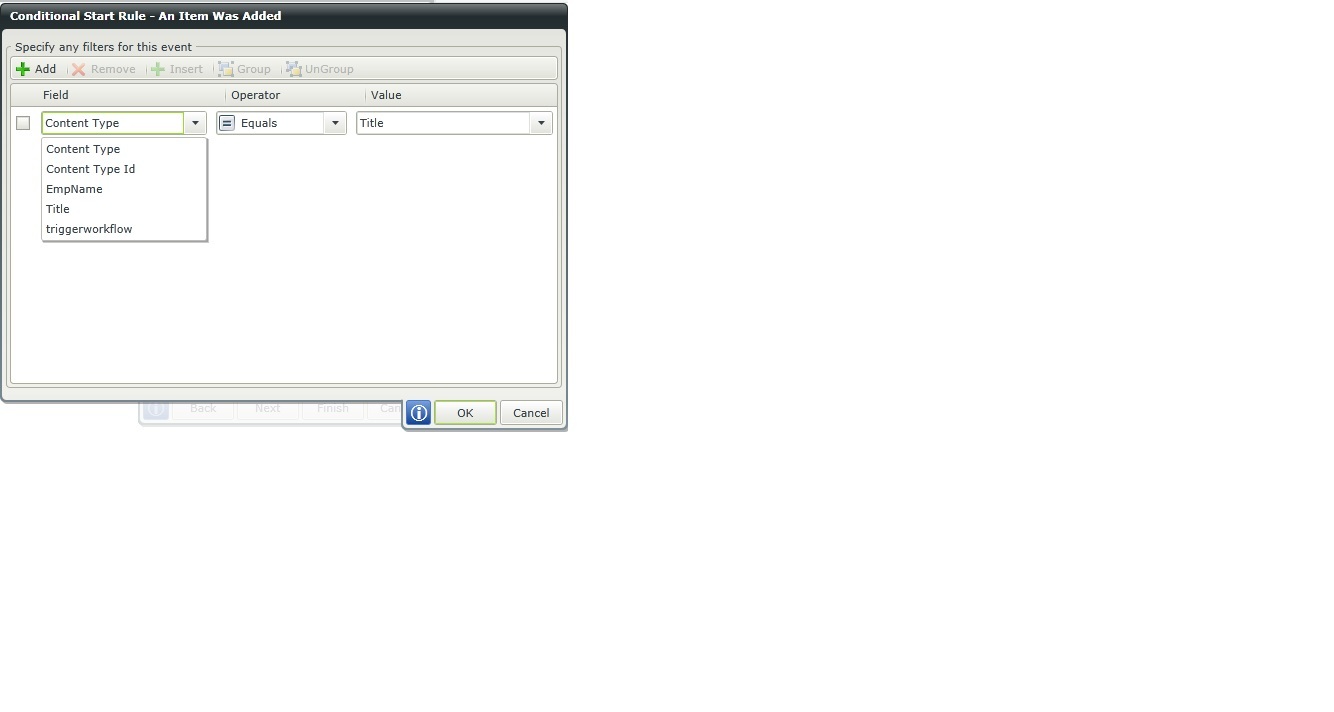
We are trying to trigger the K2 for workflow using wrokflow start rule..Please kindly help how to configure/trigger the workflow based on the content Type Condition.
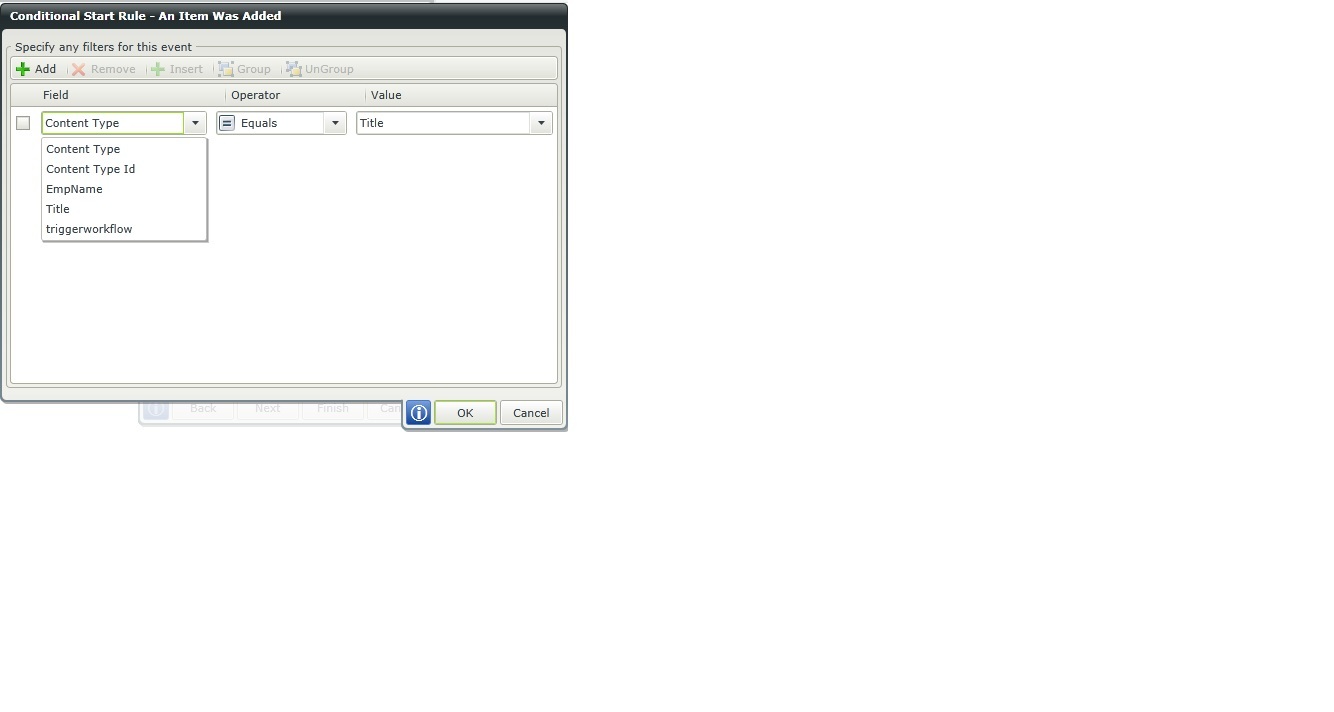
Hi,
Can you be more specific about your problem? It seems you are on the right track to configure the start conditions. What problem did you encounter at this stage? Did your workflow not start correctly based on your Content Type condition? Or are you facing issues configuring that condition? If you have problems configuring the condition, can you describe what errors or difficulties are you facing in trying to configure that condition?
Rameshbabu,
There generally has to be an action to start the workflow in K2. A condition taking place in a list or library will not start a workflow. Now if a list is opened there could be a rule that if a certain condition is met then start workflow. You can explore the conditional form rules. Here you will find rules such as "If a control contains a specific value", or "If an advanced condition is true". Any of these will allow you to nest the start workflow or action worklist item rule.
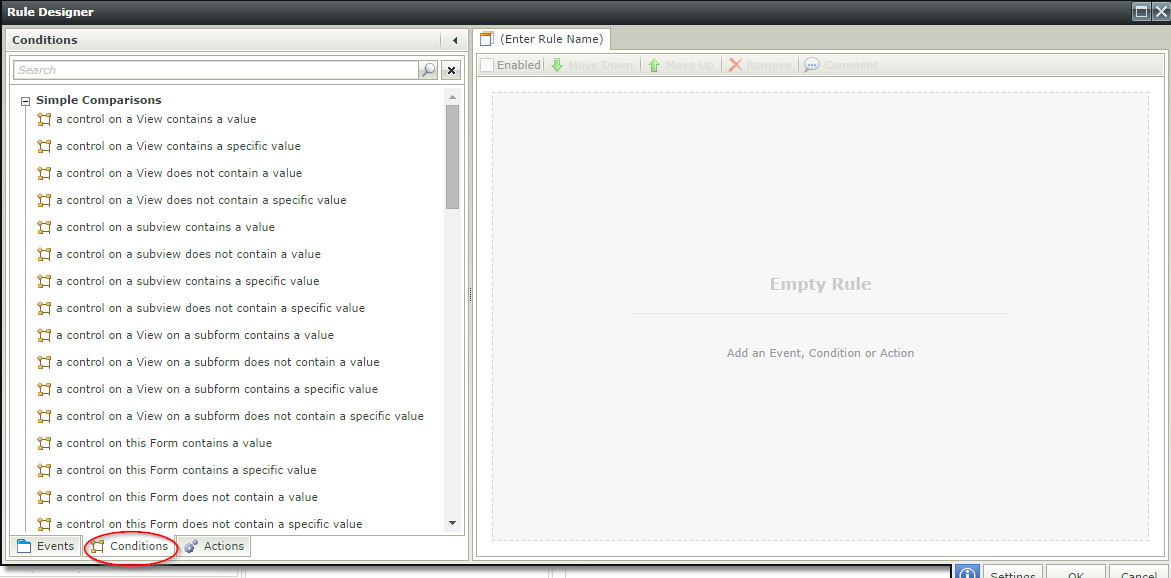
You can set this rule on initializing. So when the form opens it runs through this rule or you can set it on a button which actions the workflow on click after using the create or update method.
Thanks,
Bryan Peters
Rameshbabu,
One more option would be to put a rule on a control in the form. You can use else if in the form. If control contains a specific value action (Workflow 1)
Else if control contains a specific value action (Workflow 2)
It just occured to me that you might have specific content types in SharePoint and you might have a seperate workflow for each content type. Please let me know if you have any questions.
Thanks,
Bryan Peters
Enter your E-mail address. We'll send you an e-mail with instructions to reset your password.