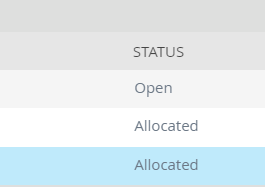Hi, everyone. I have set a workflow. In a ‘Task’ step, the group ‘IT Department’ is set as recipients.
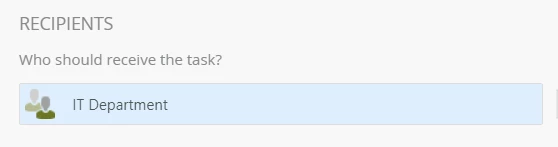
Then I set a SmartObject method step before the ‘Task’. I try to get the Serial Number to call a SQL procedure to manually create an URL for user to action. But the Serial Number is fixed for all the recipients in the group. Eg. Serial Number is ‘507_168’ and it is the same for all members in IT Department’.
It should be different for each recipient? Otherwise the system will prompt ‘is not allowed to open the worklist item’.
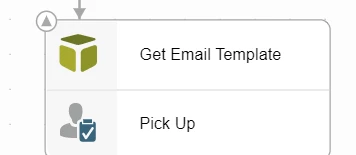
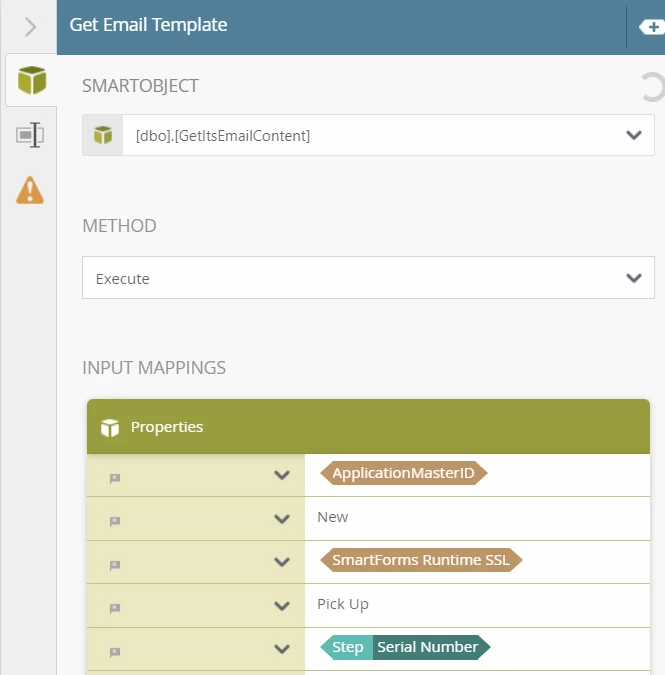
I would like to ask is there any way I can get the Serial Number for each participant so that I can pass to the SQL procedure and return an URL for user to action on a form?
Thank you.