- I create a table in SQL database. This table will be generated to a SmartObject by SQL service instance.
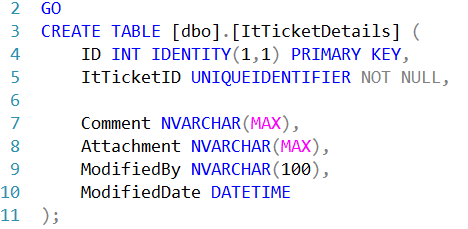
- I generate the SmartObject through Service Instances.
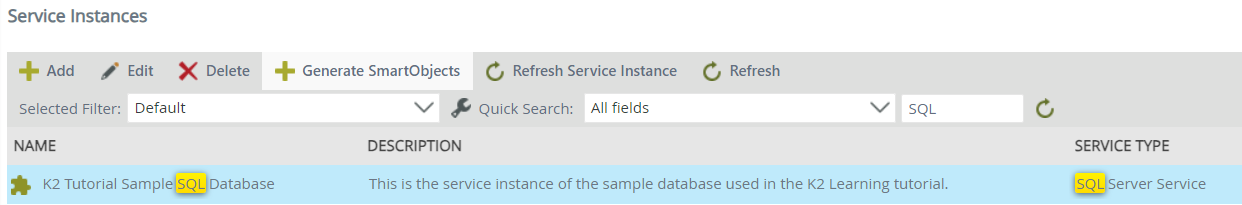
- I find that in the SmartObject created, the field Attachment is of Memo type.
- Because of this, the attachment field is not loaded properly in the form. (A string instead of a file)
-
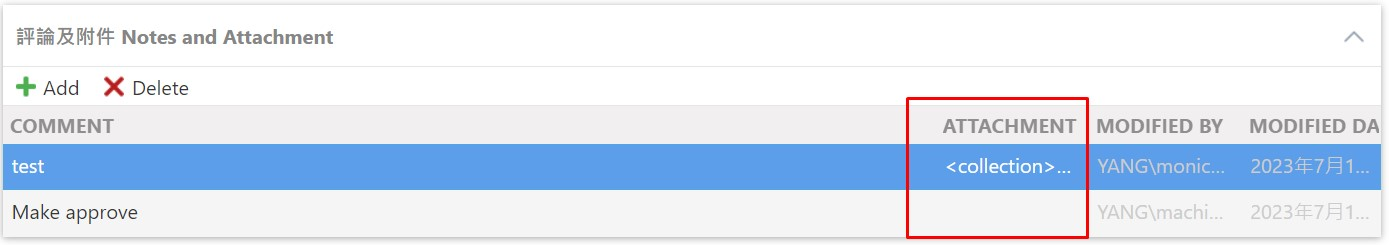
I finally change the data type of Attachment from Memo to File. Then the attachment can be saved properly.
But for the old data, the database saved the attachment in the wrong way and now the file cannot be downloaded.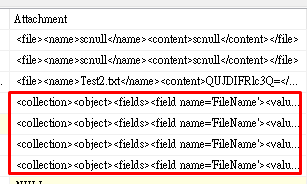
Is this because I set the datatype incorrectly in the SQL table? Is it required that I need to manually change the data type from Memo to File?




