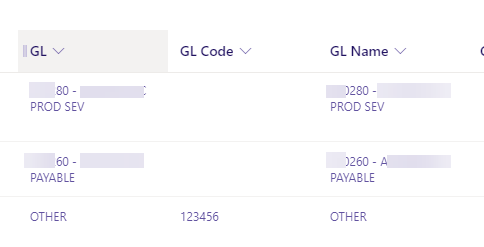I have a K2 Smartform connected to a SharePoint list. I have 2 fields on the form that the user populates. Both are text fields (GL Name and GL Code). However, I have regex validation on the GL Code so that it is a 6 digit number.
I have another field that I am trying to populate with an expression in K2. That field is called GL and the logic is as follows…
IF GL Name = “OTHER” then concatenate GL Code + “ - “ + GL Name else GL Name.
This is how I built the expression.

This is what I get in SharePoint. The IF part is working but the concatenate is not working. This seems like it should be simple. What is not working?