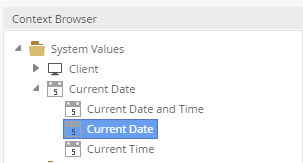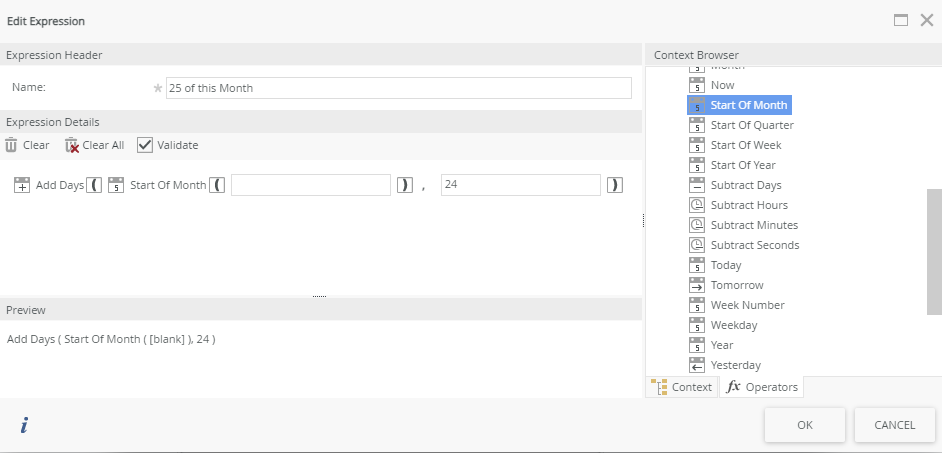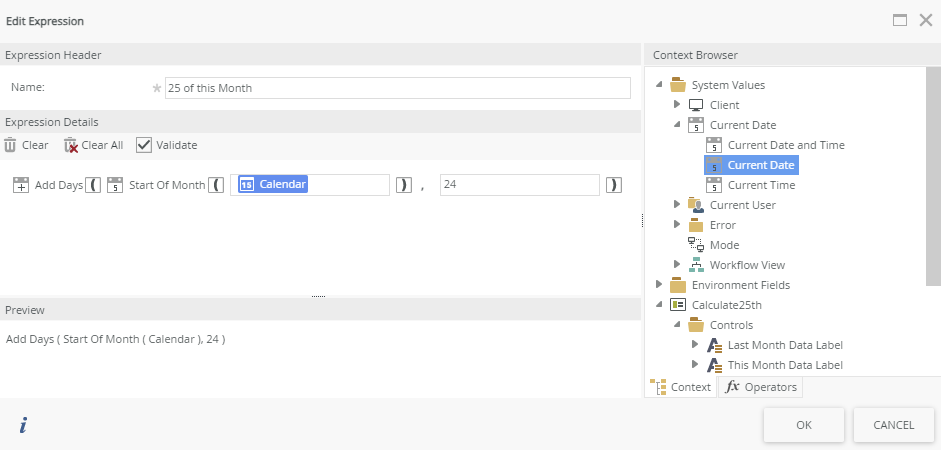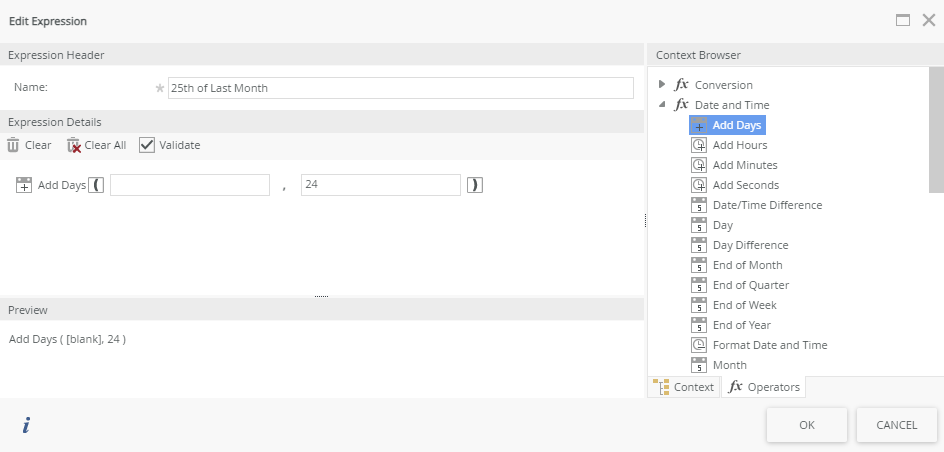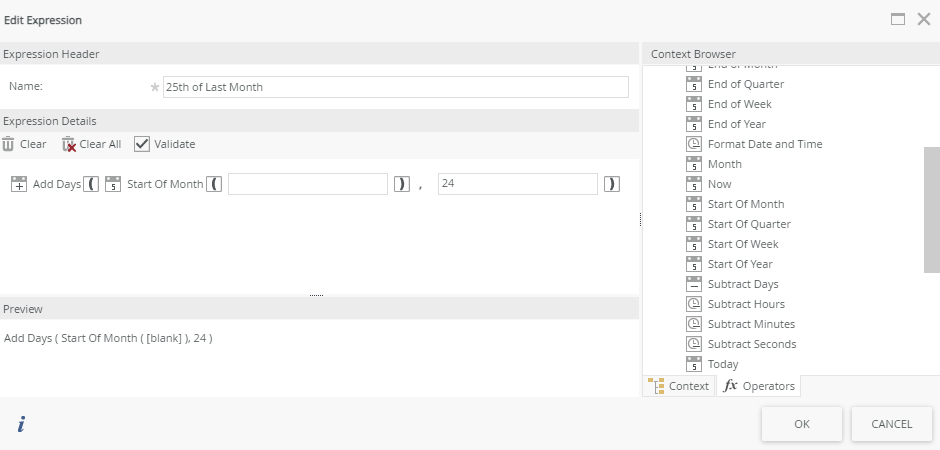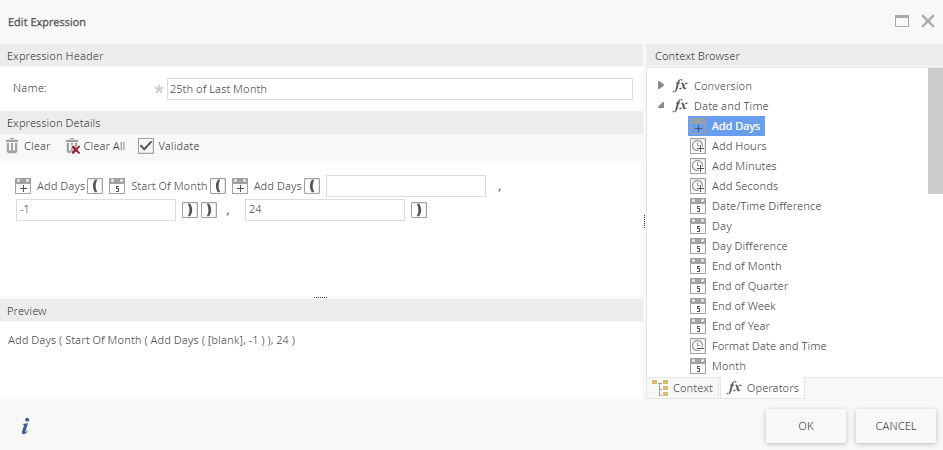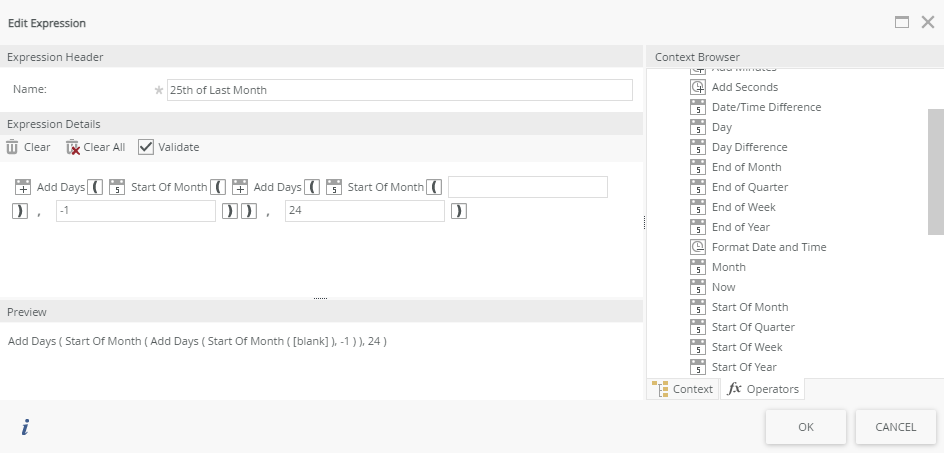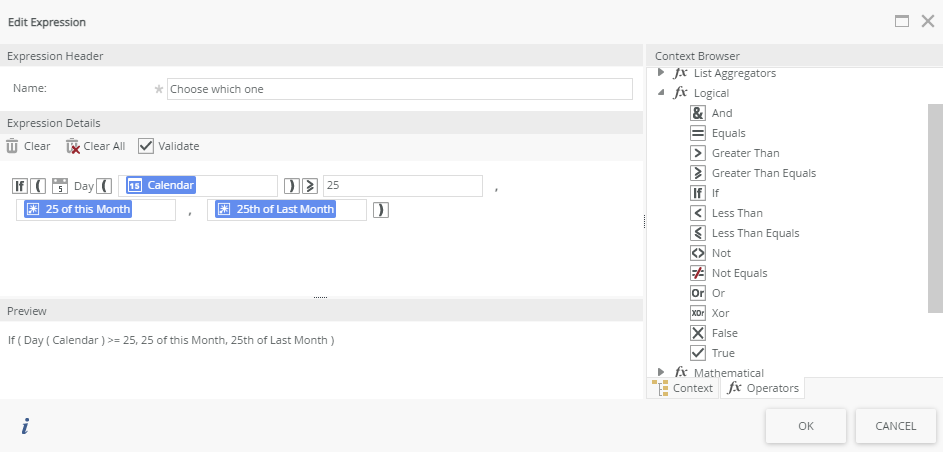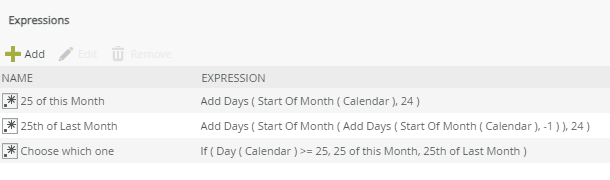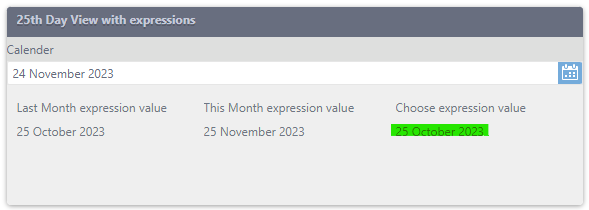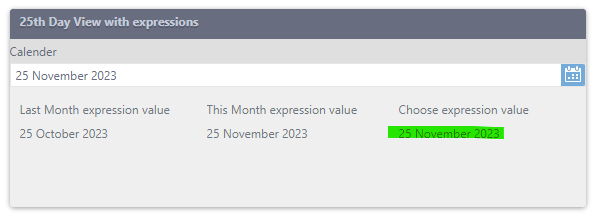From Date Expression: Add Days ( Start Of Month ( Subtract Days ( Start Of Month ( Current Date ) , 1 ) ) , 22 )
To Date Expression: Add Days ( Start Of Month ( Current Date ) , 21 )
Hi Nagma_Nk
In my example I have used a calendar control as this made testing easier, for your purpose just substitute the calendar control for the current date
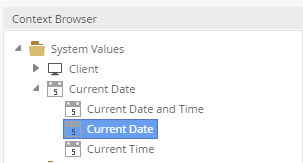
I have broken the problem into 3 steps.
- Calculate the 25th of this month
- Calculate the 25th of last month
- Decide which one is appropriate
Below are the detailed steps.
1. Calculate 25th of this month
We calculate the start of this month using the Start Of Month function.
Then Add 24 days to get to the 25th day of the month using the Add Days function
When working with expressions I find it easiest to build them from the outer most function inwards.
Start with Add Days
 25th of this month Step 1
25th of this month Step 1Then drag Start of Month into first the input field
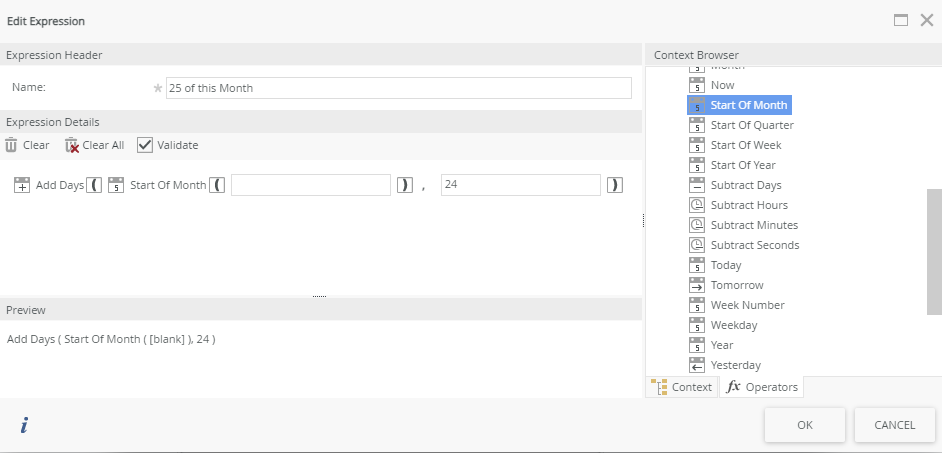 25th of this month Step 2
25th of this month Step 2Lastly drag the date into the input for the Start of Month function (substitute current date for your solution).
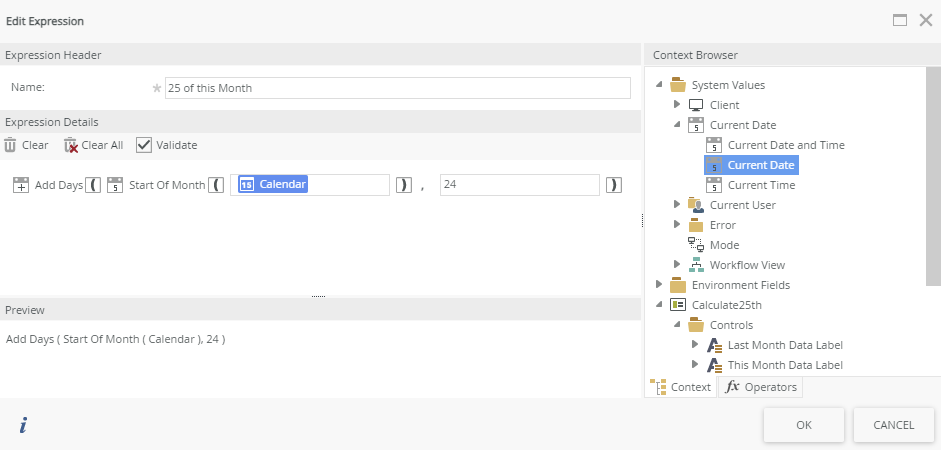 25th of this month Final Step
25th of this month Final Step
2. Calculate the 25th day of last Month (read this one a couple of times if you need to)
With the functions we have available my calculations are broken down below.
Start of this month (Calendar) - 1 Day = End of Last Month
Start of Month (End of Last Month) = Start of Last Month
Start of Last Month + 24 Days = 25th day of Last Month
I used Add Days and passed in -1, but this can be replaced by Subtract Days instead.
Taking the same outer most to Inner most approach as before.
Add 24 days
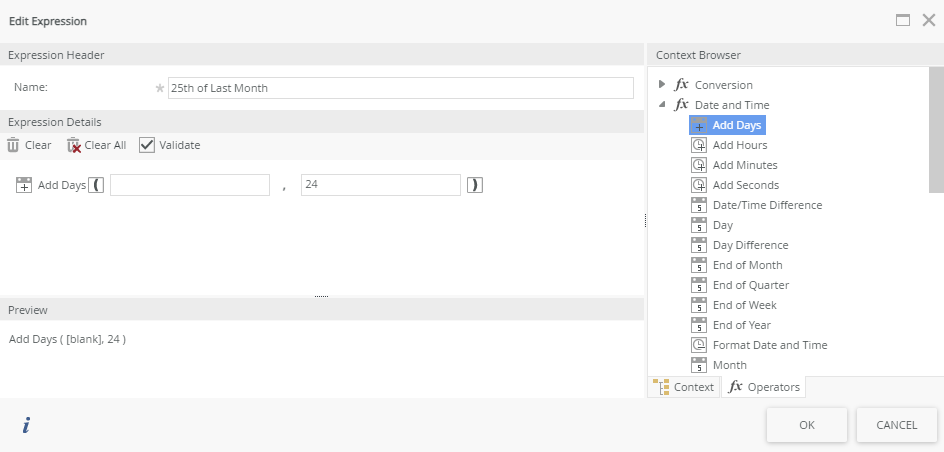 25th of Last Month step 1
25th of Last Month step 1Calculate the Start of Last Month
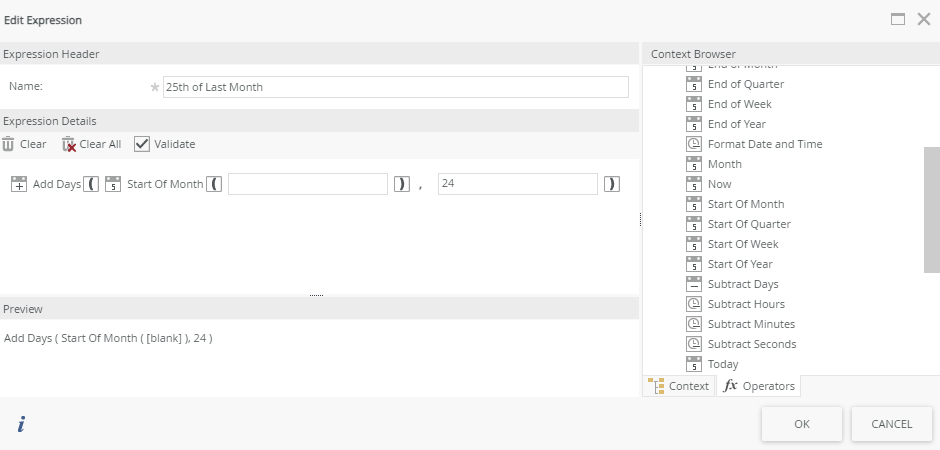 25th Day of Last Month Step 2
25th Day of Last Month Step 2By subtracting 1 day
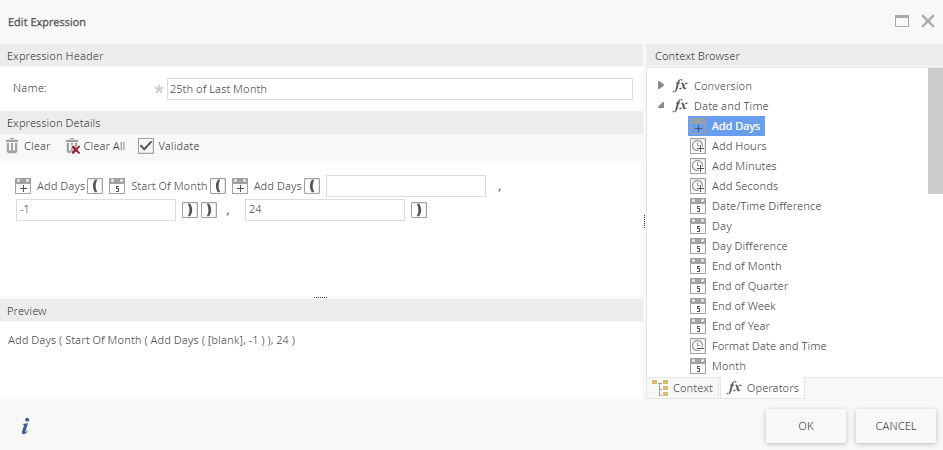 25th Day of Last Month Step 3
25th Day of Last Month Step 3From the Start of This Month
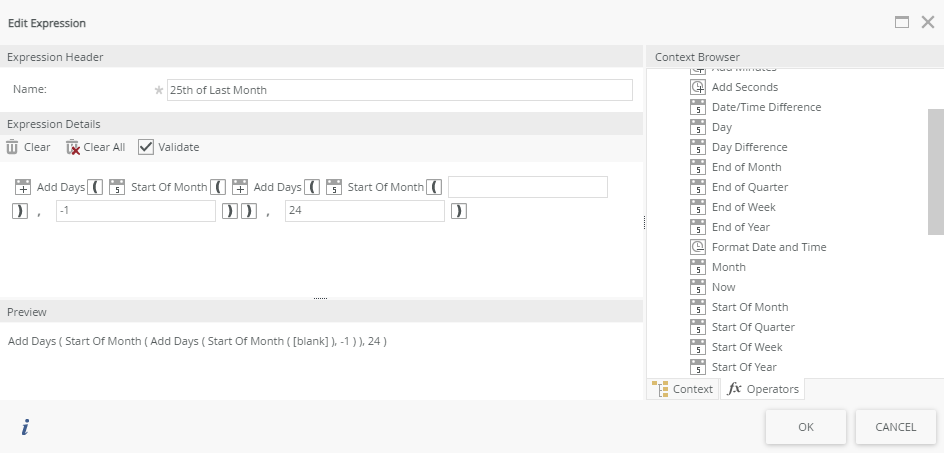 25 Day of Last Month Step 3
25 Day of Last Month Step 3Substitute Current Date for your solution
 25th Day of Last Month Final Step
25th Day of Last Month Final Step
3 Decide which date to use
Now base on the current date choose which value to use using logical operators
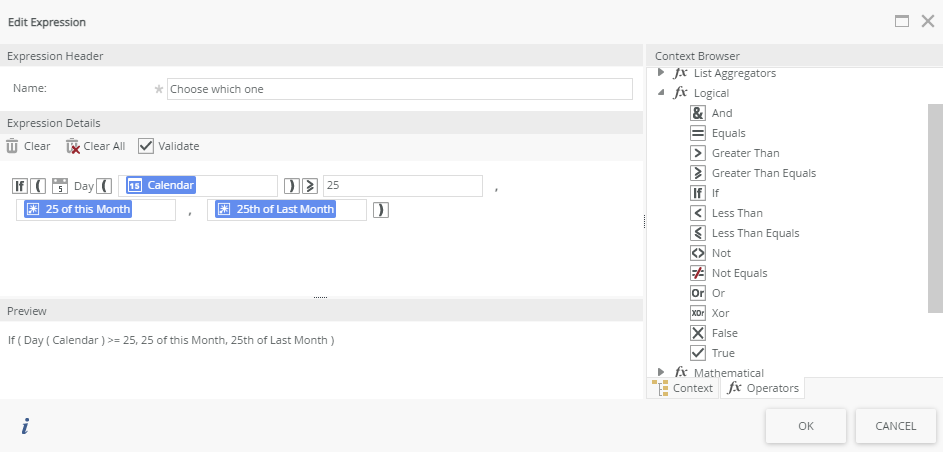 Decide which date is the correct one
Decide which date is the correct oneBelow are the Expressions
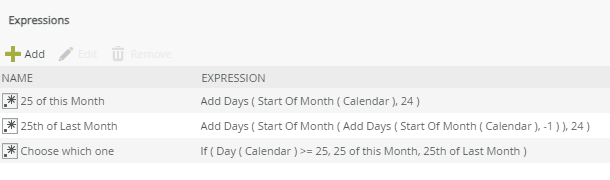 All the expressions
All the expressionsBelow are tests showing the expressions working.
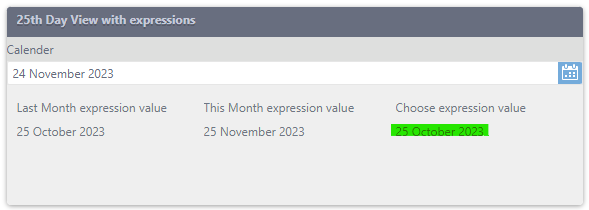 Date < 25th
Date < 25th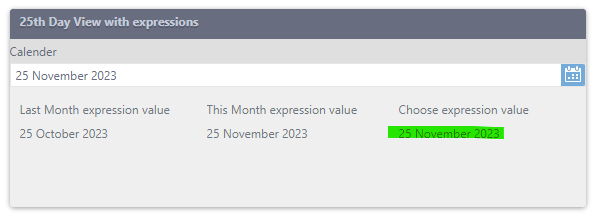 Date >= 25th
Date >= 25th
I hope this helps