I have a form that has two views on it. They are using the same smartobject for 2 different types of records. When I insert a record from each view, the workflow will not pick up both records because only 1 of the views is referenced on the workflow. Can I add another reference for the second view after the workflow has already been created so that the flow can pick up the other records?
Solved
Adding another reference to and existing workflow?
 +1
+1Best answer by TinTex
This is possible, but would have to be done via manual configurations.
- Create a reference to that SmartObject with load method
- Create the Output mapping Workflow References
- Map the ID of the Reference created back to the load method
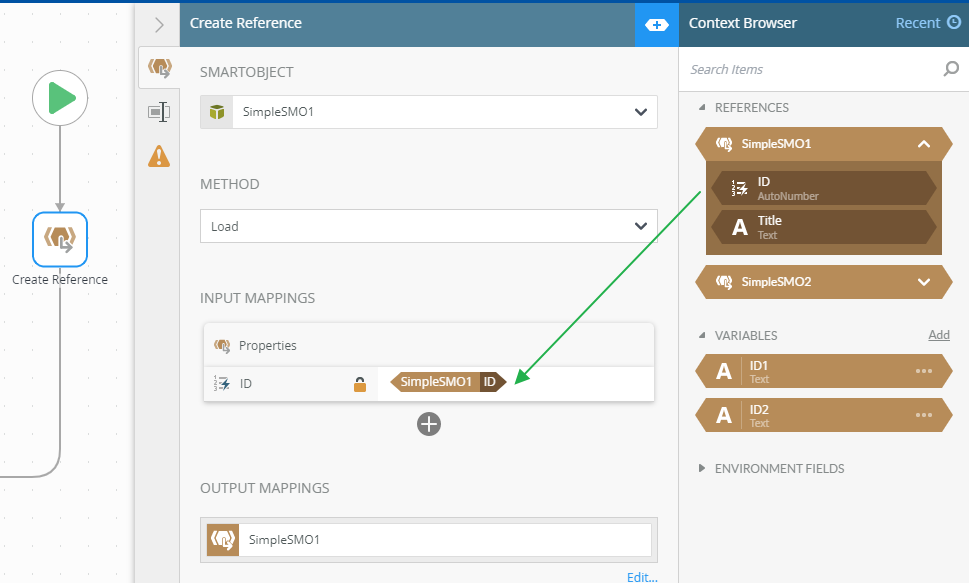
- Then in your start workflow rule, after you have called those view’s insert/create methods; you can map each view’s data source to the applicable workflow item reference
-
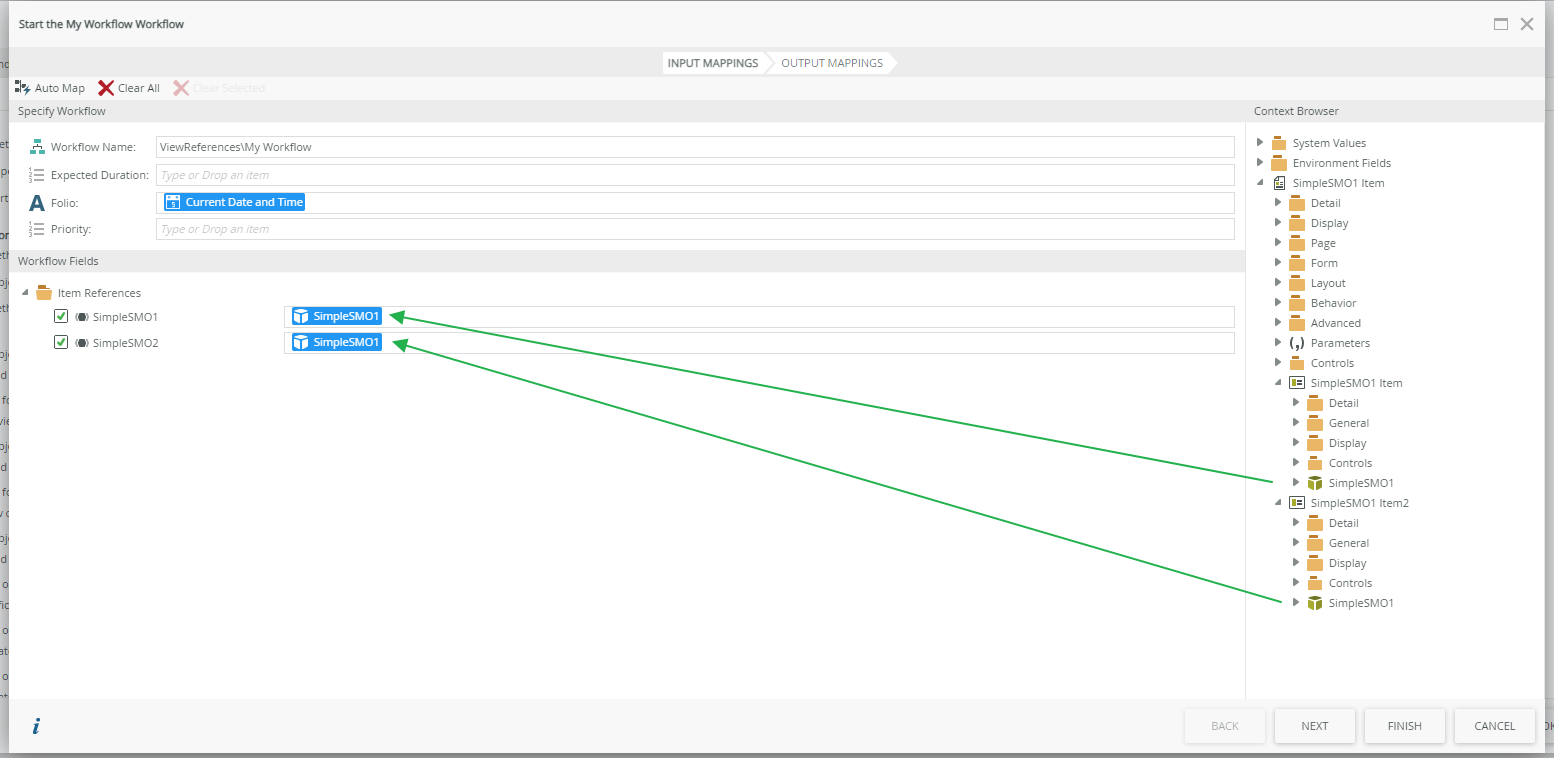
If you are loading task using ‘open the task worklist item’, make sure the Workflow References are mapped back out to the view’s data sources, so that data would load correctly
-
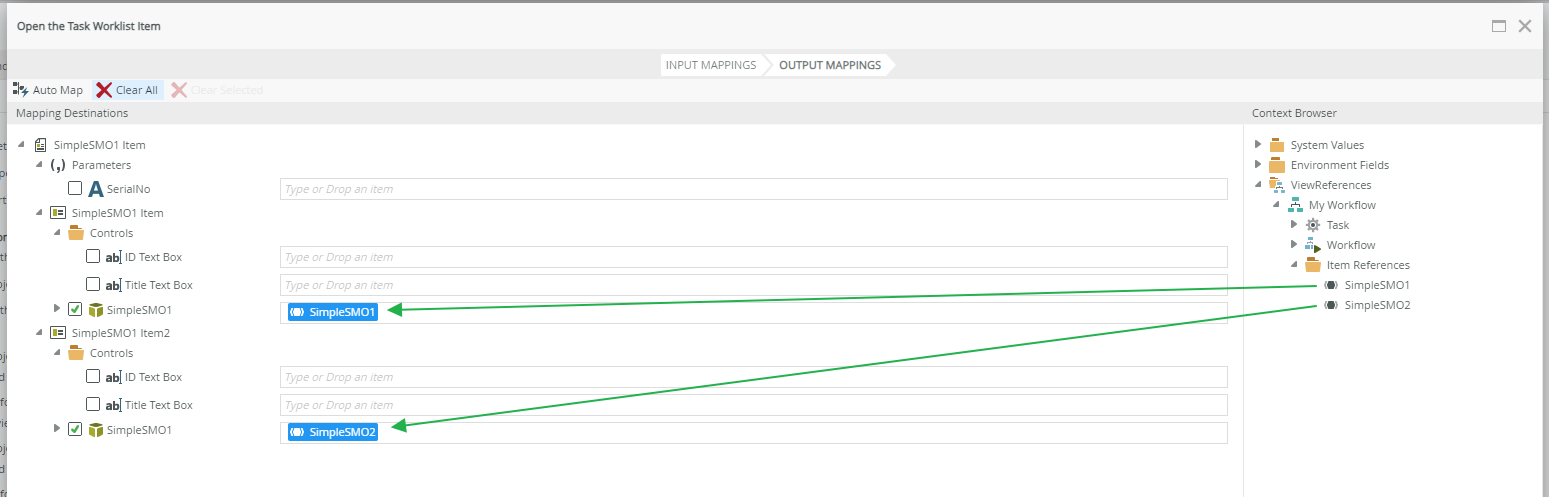
Enter your E-mail address. We'll send you an e-mail with instructions to reset your password.



