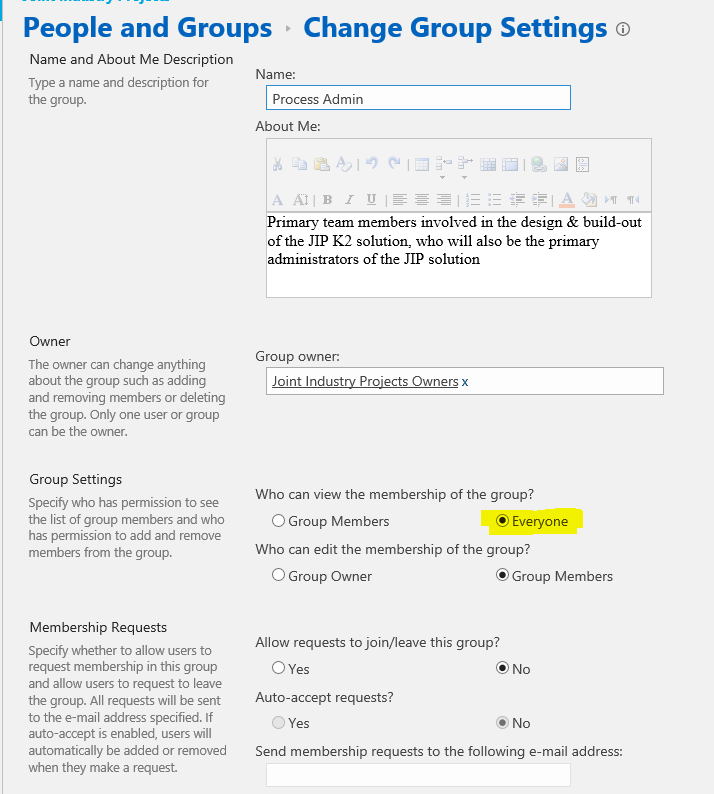Hi Everyone,
I have a K2 form with controls that should be visible/hidden based on if current logged in user is part of a sharepoint group.
For ex: if the current user is part of "Members" group, he should be able to see "Edit" button a the form.
If the current user is just a visitor(Only read permissions) and not part of "Members" group, the "Edit" button should not be visible.
For this i tried the following rules: Execute "Get Group" method in "Group" smartobject to get the "GroupID" of "Memebers" group. Then Executed "Is User In Any One Group" method in "Group" smartobject and passing the GroupID from above rule as input mapping and i get "true" or "false".
The above works if the logged in user is an admin (Has access to manage permission on sharepoint site).
But it doesnt work if the current user is just a visitor as he doesnt have access to verify or access the Sharepoint groups. Form gives an error "Access denied".
Can you suggest a workaround for this. (To execute some rules with admin permissions / elevated previlages and to run some rules with current logged user) ?
Thanks in advance