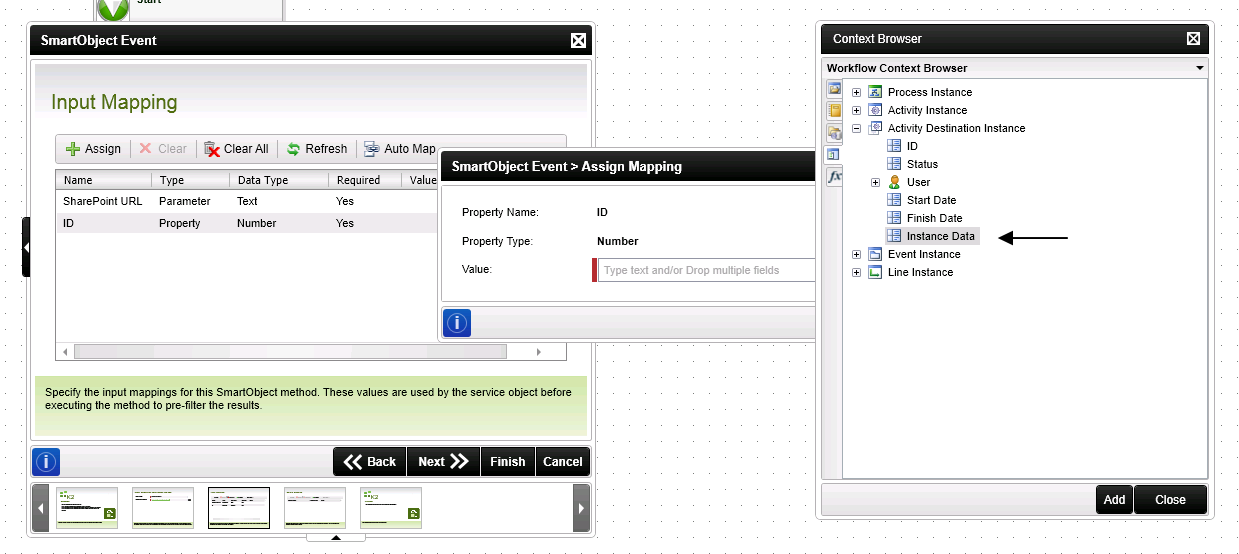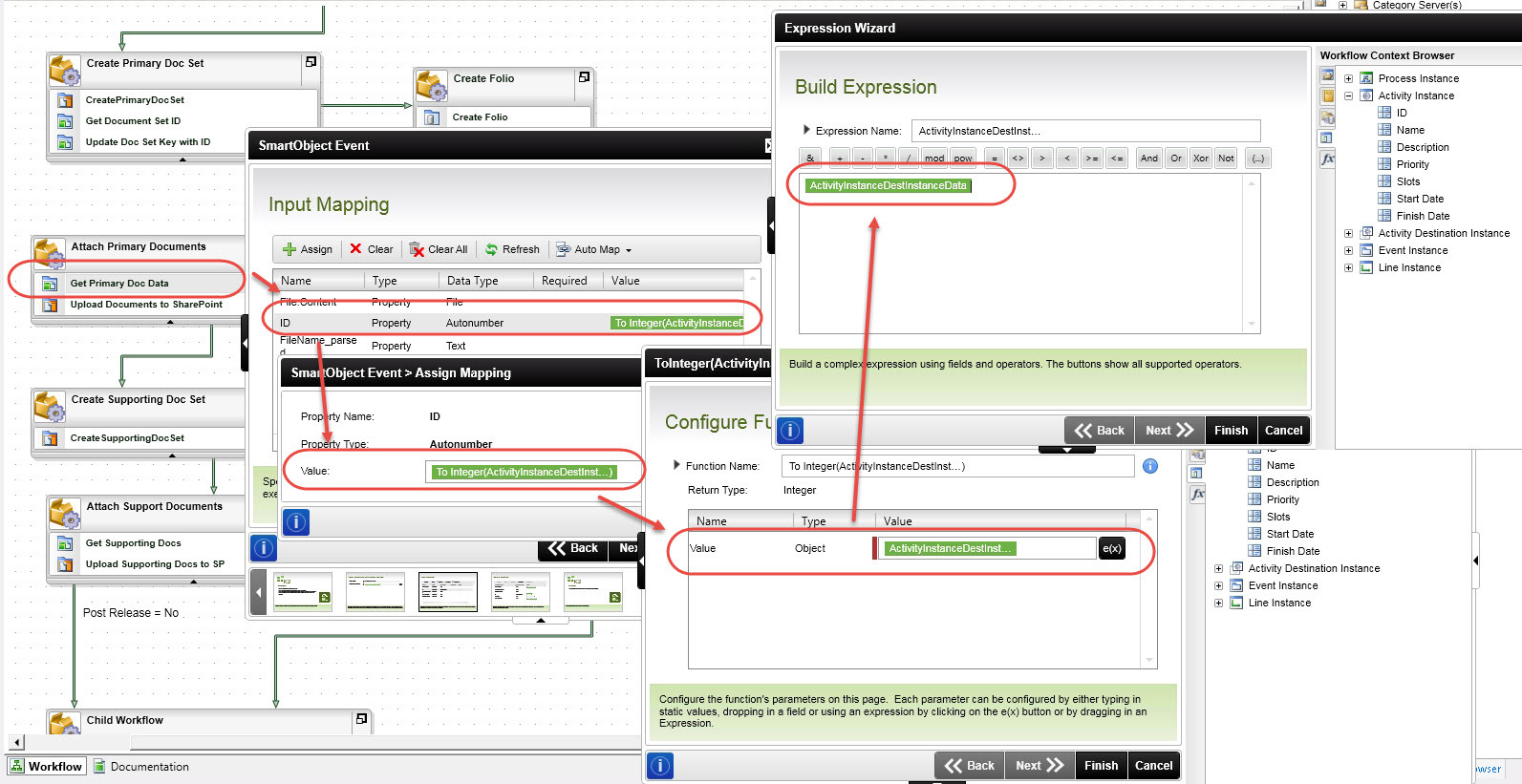I have a form that has a smartobject, SO_PrimaryDocList, view to attach documents. Multiple attachments can be made and through the Smart Object Tester this piece is working as expected.
Once in the workflow, I create a Document Set based on "Project Name", this is data entered by the user on the form. Once the document set is created I need to upload all attachements to it. If I'm only dealing with 1 attachment, it works perfectly, it's only when I need to loop through multiple.
In general, I'm unsure how this is supposed to work, any help would be appriciated.
Here's what I have set up now:
1. On the activity, I have set a Destination Rule to Plan per slot, To determine how many slots: SO_PrimaryDocList.GetList.ID (inputting a created ProcessID, filter to make sure ProcessID in Flow matches ProcessID in SmartObject & Returning ID) I'm returning all results that match filter.
2. On a SmartObject event I use SO_PrimaryDocList.GetList. Input the ActivityInstanceDestID and Return the Content and FileName to variables I created with scope = activity.
3. Another SmartObject event using a SharePoint service Object, SO_SP_Primary_Documents.Upload Document. Input is the FileName and Content of the activity variables.
I think I need save #2 to an array of some sort? Do I have to do this step? Can one SmartObject talk directly to the next?
Looking at the instance data in workspace, it creates the correct number of slots, but fills it all with the same information.