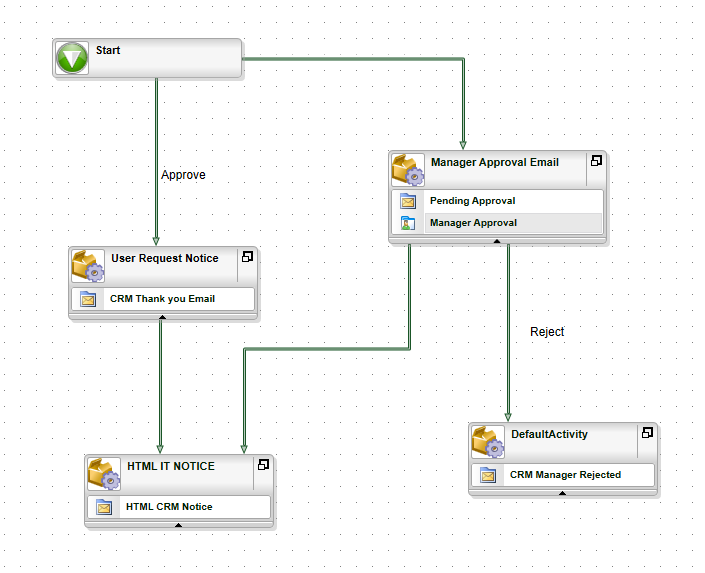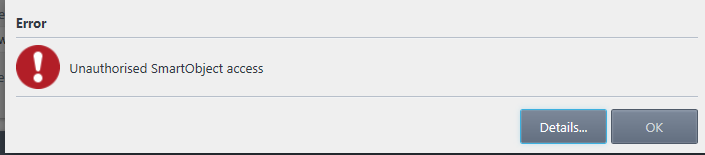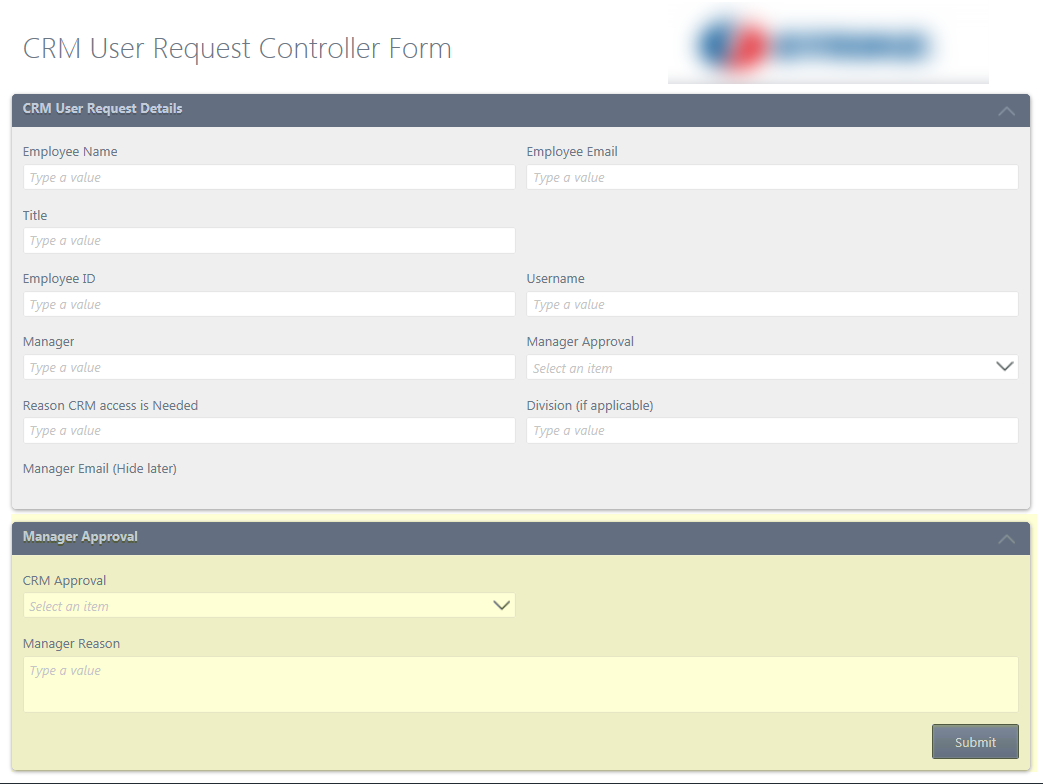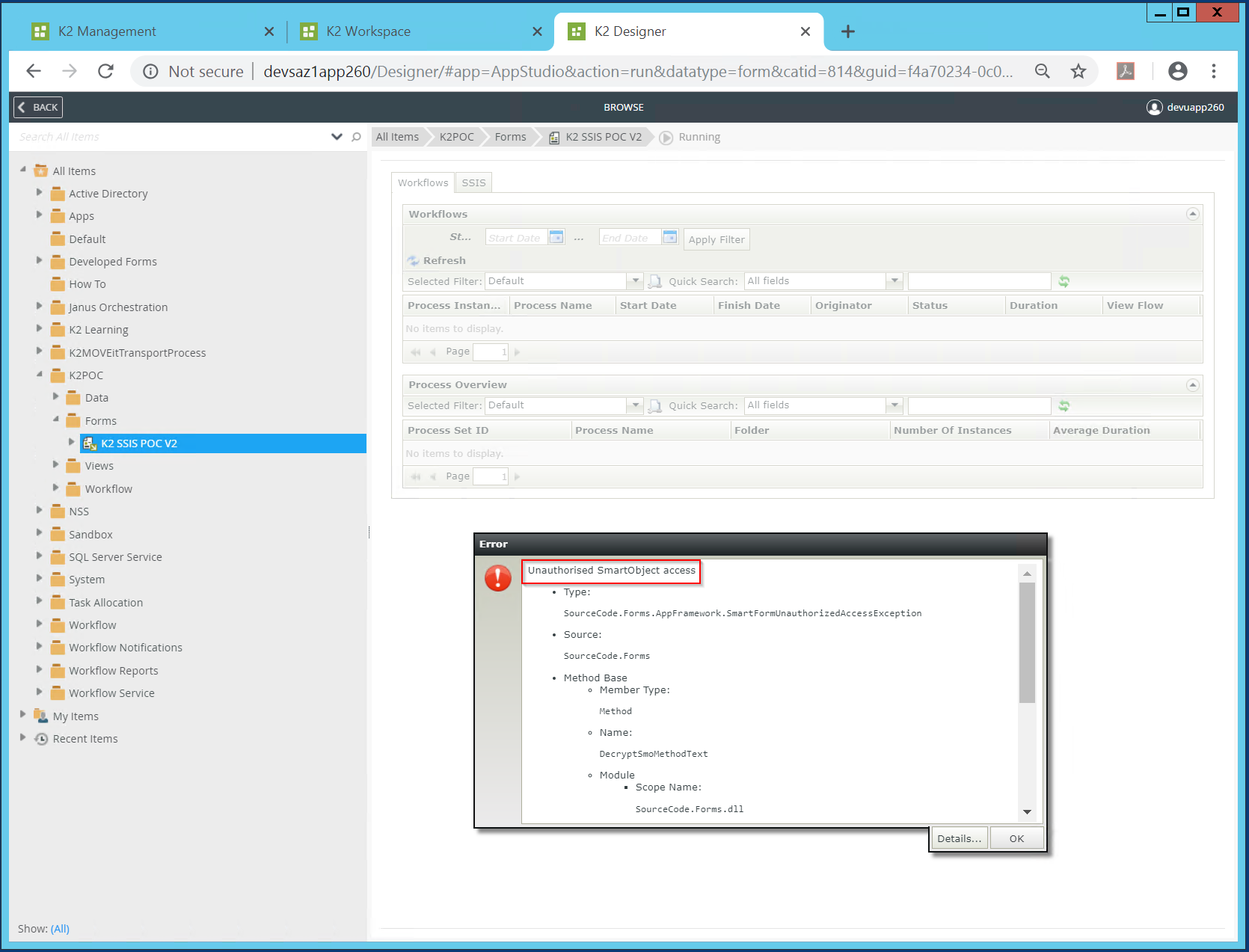Hello everyone.
I am working on a simple workflow for approving the creation of Users in an application. Basically, a user fills out the form and if the user has manager approval, it will proceed to send an email to IT creating an IT ticket with the form information. If the user does nto have manager approval, the workflow will send an email to the manager to approve the request and proceed with the IT ticket creation (or rejection).
Once the worklist is open for the Manager to approve, I get the following error: Unauthorized smartobject Access (screenshot of workflow and error, error below)
What could be causing this? My user has admin permissions for the process as well as in the smartobjects security (Workspace).
I tried looking thru the community and various articles but cant find anything I either havent tried or that applies to what I'm experiencing.
--------------------------------------------Error
Unauthorised SmartObject access
•Type: System.UnauthorizedAccessException
•Source: SourceCode.Forms
•Method Base
◦Member Type: Method
◦Name: DecryptSmoMethodText
◦Module
◾Scope Name: SourceCode.Forms.dll
◦Declaring Type
◾Full Name: SourceCode.Forms.AppFramework.FormRuntime
•Stack Trace:
at SourceCode.Forms.AppFramework.FormRuntime.DecryptSmoMethodText(String smartObjMethodText, Guid smoGuid, String smoName)
at SourceCode.Forms.AppFramework.FormRuntime.SmartObjectExecution(XPathNavigator nav, Boolean outputDependencies, SmartObjectClientServer svr)
at SourceCode.Forms.AppFramework.FormRuntime.WorkXmlToApi(String xml)
at SourceCode.Forms.Runtime.AJAXCall.ProcessRequest(HttpContext context)