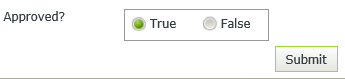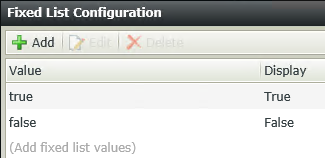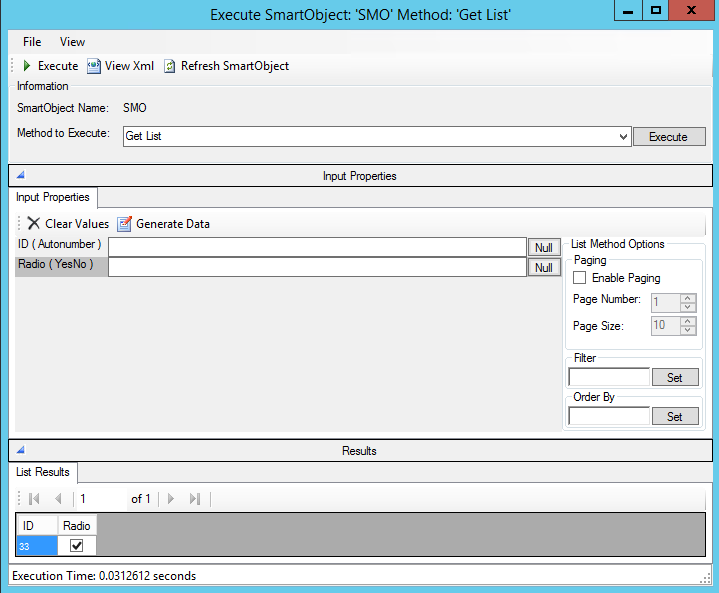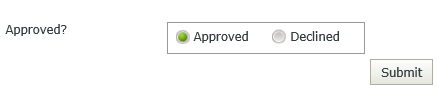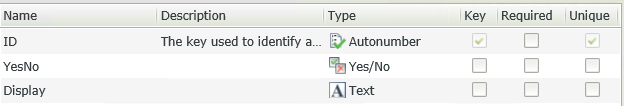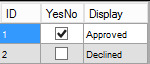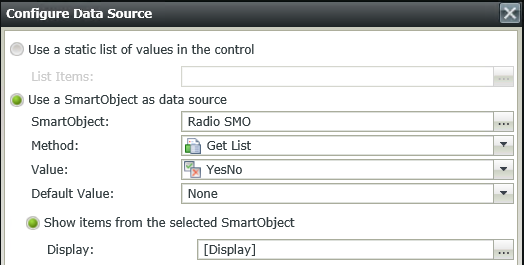Hey yall.
Trying to create a form that has Smartobjects with the option of selecting True or False radio buttons.
Tried to play around with this and I created the SmartObjects as Yes/No but unsure how I can create the True/False option when this cant be set on the object? (The radio buttons are in the list of controls).