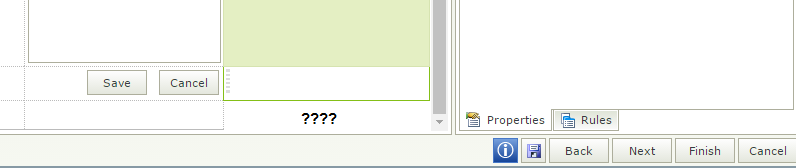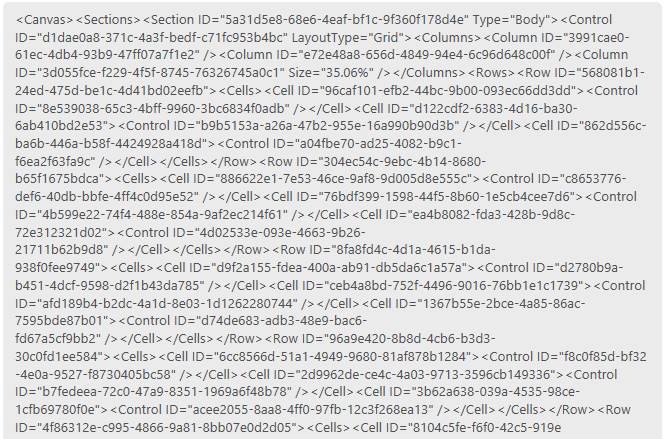Hi.
When I edit a View and click a cell I get:
"The layout table is not valid at: row 24, column 3. If you have not saved the view, discard your changes and try again. If you have saved the view, undo your checkout. Otherwise contact Support."
When I look at the tables structure, it looks like the very last cell of the last row is missing.
This is happening as soon as I open the view, so there are no changes I can undo, or pending checkouts I can revert back to.
In the SQL server it appears that the html structure got trimmed at the last part.
I hope there is a quick workaround that doesn't involve losing any changes.