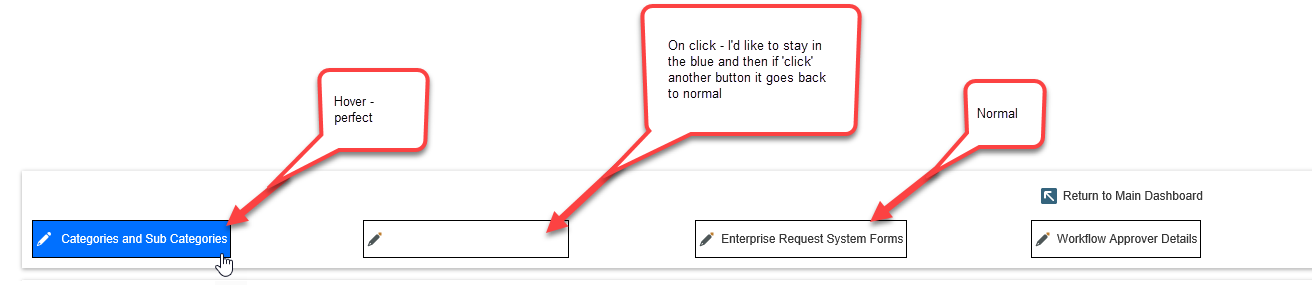Hi,
Got a Toolbar button on a list.
The button background is the same as the list, i want it to standout.
So i changed the background of the button, but then it's completely flat and when the user hovers over it, nothing moves.
Is there a way to make the Tollbar Button Background/Font colour change as the mouse hovers over it?
I like my stuff to be user friendly :-)