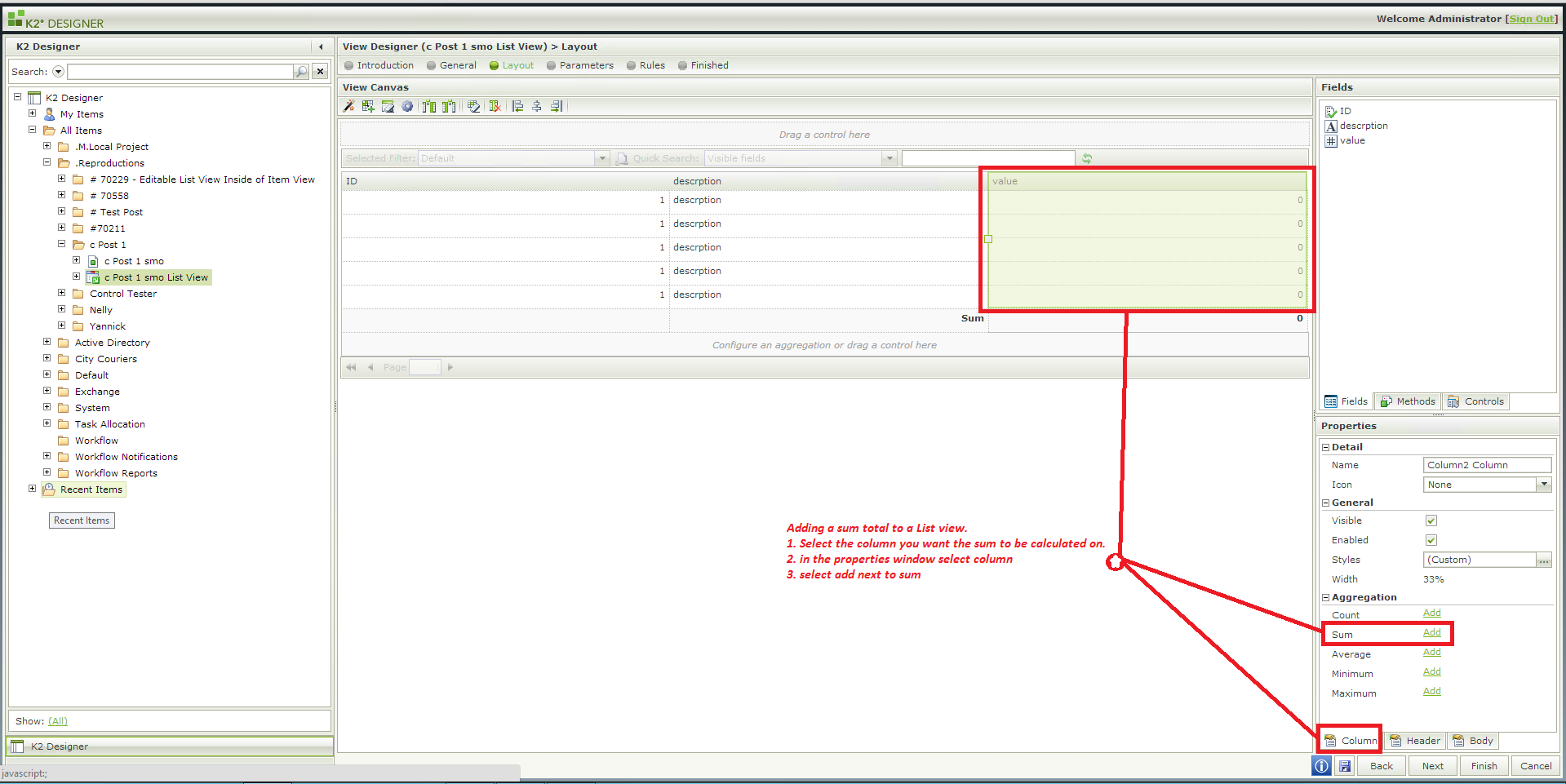Hi,
I've created a SmartBox SMO and trying to summarize the values stored in there and display the total in a SmartForm DataLabel.
For example there are three rows returnd by the GetList-Method in the following manner:
ID, Description, Value
1, Value1, 10
2, Value2, 20
3, Value3, 30
Now I want to display the value "60" in a DataLabel in a SmartForm. Is there an approach how to accomplish this?
Thanks in advance!
Christian