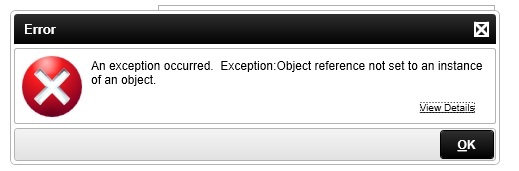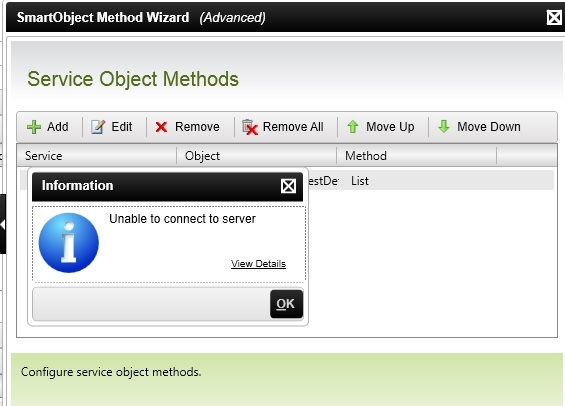Hi..
I have two servers one for dev and other for prod. i regularly switch the enviornment settings from dev to prod and vice versa.
Recentely i bumped into an exception.
1 when i was trying to open a SmartObject method and tried to reconfigure it using Smart object method wizard i got and exception.
with heading as "Object Reference not set to an instance of an object" and below is the additional info
SourceCode.SmartObjects.Wizards
at SourceCode.SmartObjects.Wizards.Methods.Pages.ServiceMethodMapping.OnActivate()
at SourceCode.Workflow.WizardFramework.WizardPage.SourceCode.Framework.IWizardPage.Activate()
at SourceCode.Workflow.WizardFramework.PropertyWizard.ActivateCurrentPage()
at SourceCode.Workflow.WizardFramework.PropertyWizard.OnNavigateToPage(WizardPage destinationPage, Direction direction)
at SourceCode.Workflow.WizardFramework.PropertyWizard.set_CurrentPage(WizardPage value)
at SourceCode.Workflow.WizardFramework.PropertyWizard.OnNext(IWizardHostService host)
at SourceCode.Workflow.WizardFramework.PropertyWizard.SourceCode.Framework.IPropertyWizard.Next(IWizardHostService host)
at SourceCode.Workflow.DesignerFramework.WizardHost.ShowNextPage()
2. Again i tried with opening the Wizard in Advanced mode. i can see the service object in the next tab. but when i select and click on edit it gives me message as "Unable to Connect to server" with below additional info.
System.NullReferenceException: Object reference not set to an instance of an object.
at SourceCode.SmartObjects.Wizards.Methods.Pages.ServiceMethodMapping..ctor(Wizard wizard, SmartObjectDefinition soDef, ExecutionBlock exec)
at SourceCode.SmartObjects.Wizards.Methods.Pages.SvcMethodsPage.Edit_Method(Object sender, EventArgs e).
but when i change the enviornment to Prod in the connection URL. it works perfectly fine.I tried refereshing the K2 service on Dev server and also the Service object instances using Smart Object Tester utility but no luck.