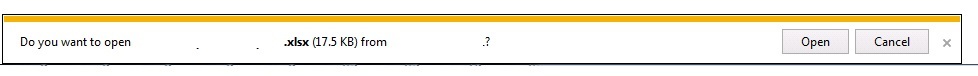Hi,
I have a requirement where I need to download a file from sharepoint using a hyperlink and this hyperlink will be a in a smartform. This need to be performed in IE specifically. File will be a xlsx file. I transferred the url to the hyper link control and when I clicked the hyper link I get option only to Open and Cancel. If I get the document into a File Attachment control and click on it then I will get Open/Save/Cancel options but not for hyper link.
Is there any way I can enable Save when I click hyperlink?
Regards,
Madhu