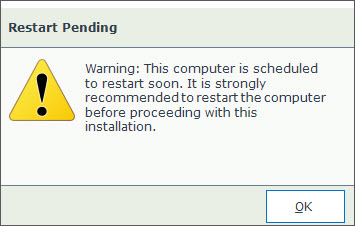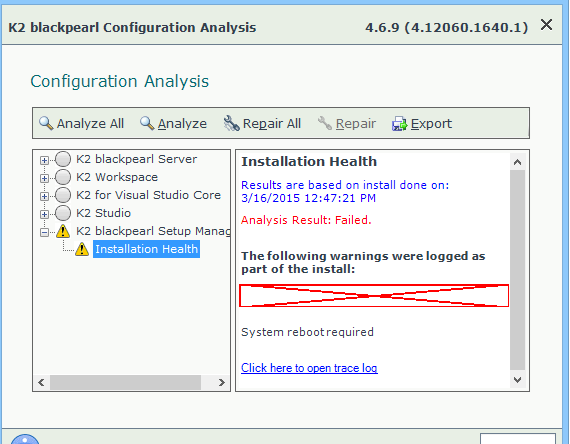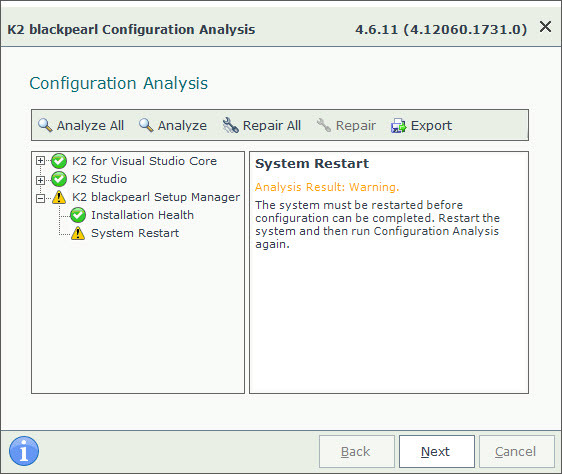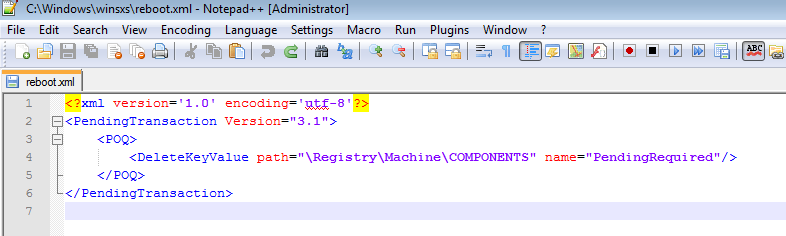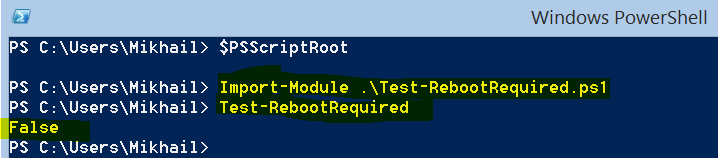Anybody know what logic determines this "Restart Pending" warning when you run any of the setup installers? I don't get it. I get this message immediately after restarting, even on my own PC. I don't have any scheduling on my PC for restarts so I don't get what is causing this. We get it on our servers too. It's really annoying because at the end of the setup during the configuration analysis you get another message that says you should restart and run the analysis again after.