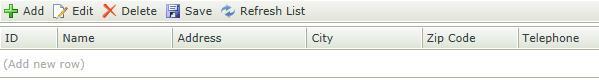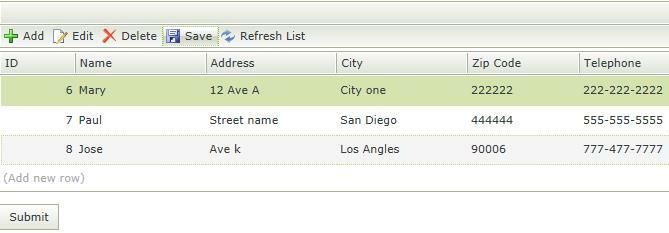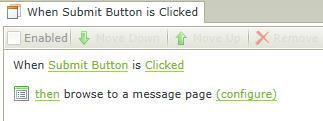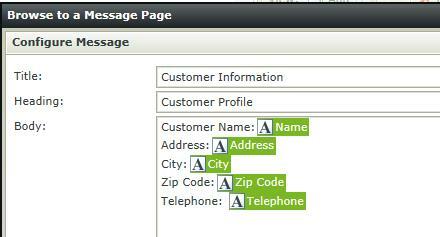Hello
I'm new to K2 and I have created a Customer Information editable List and a form. On the form I have added a submit button that on submit the result go to a message .aspx. Unfortunately it is not displaying the records from the editable list. I will attach screen shots and may be someone call provide me some feedback how can i display all the records on the message page. Also, I would like to know if it is possible that on submit delete all the records displayed on the message page.
The first screen shot is the editable list
the second screen shot is the form
and the last screen shot is the message page (without the data)
Rules screen shot
Thank you for your help and cooperation ahead of time.