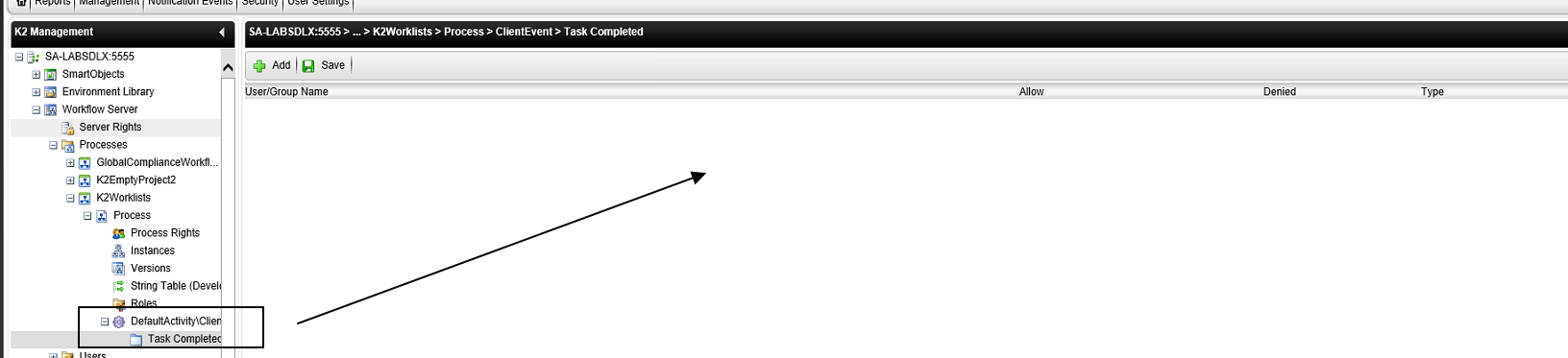Hi,
Might have posted this before, but still can't figure how to do this.
1) User submits a form
2) The form has to go for approval
3) If the approver does not reply to the approval, then allow colleagues from TeamA to redirect the worklist item
How is this possible for TeamA to access the worklist item and redirect it?
The TeamA are not part of the original worklist destination users, TeamA also do not have administrative rights and i dont want to give them access to workspace either.
If there is a way, please let me know, as I need to implement this asap.
Can TeamA be made members of the Worklist destination users (without getting any emails) while the original Approver does her the email?
Thanks,