Hi,
I have a string like this Activation;CNPE;Conflict of Interest;Contract/Budget; from the view
and I want to load it into the checkbox list (subview LIke a picture below), Can someone tell me how do I do that.
thanks for you help.
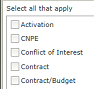
Hi,
I have a string like this Activation;CNPE;Conflict of Interest;Contract/Budget; from the view
and I want to load it into the checkbox list (subview LIke a picture below), Can someone tell me how do I do that.
thanks for you help.
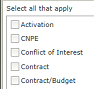
Enter your E-mail address. We'll send you an e-mail with instructions to reset your password.