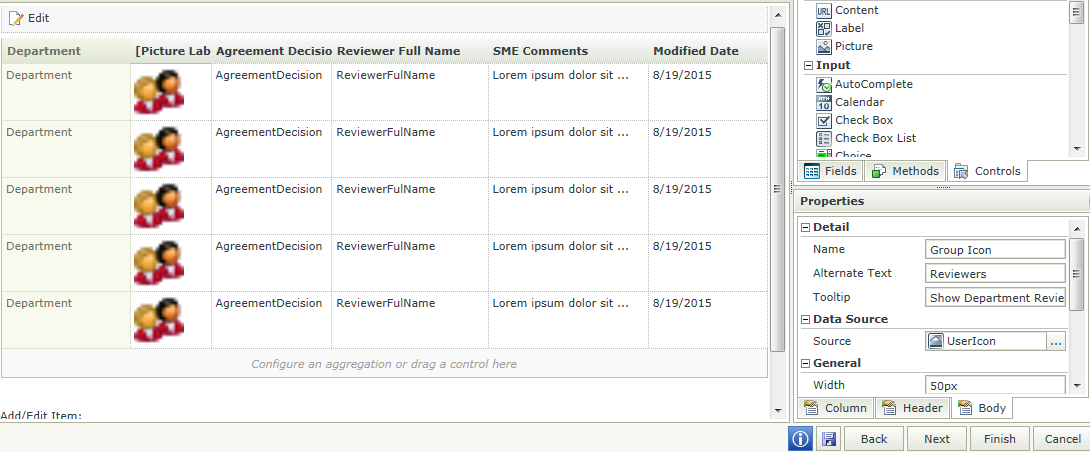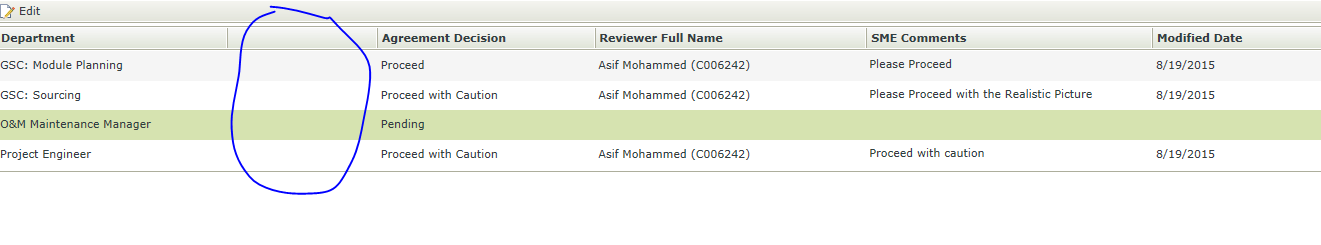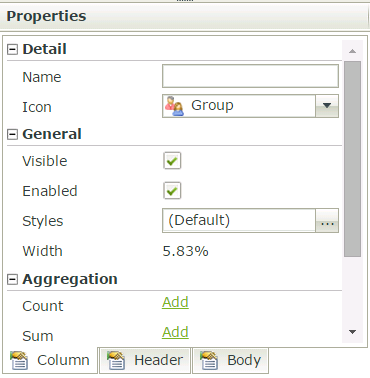Greetings All,
I have added a picture control as a new column to a List View along with other columns, other columns are getting displayed properly, but the picture column is Blank, the visible property is true for the picture control.
Design time i can see the picture and when i run the view , picture is not visible. Please find attached the Screen Shots
Request your help in understanding, what i am doing wrong.
Thanks and Regards,
Mohammed