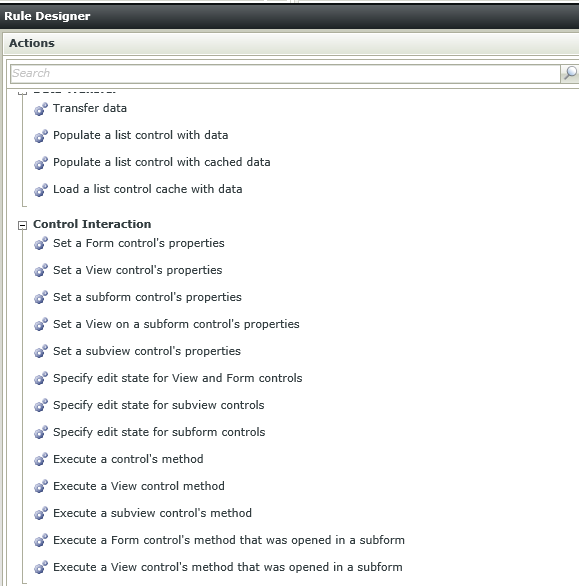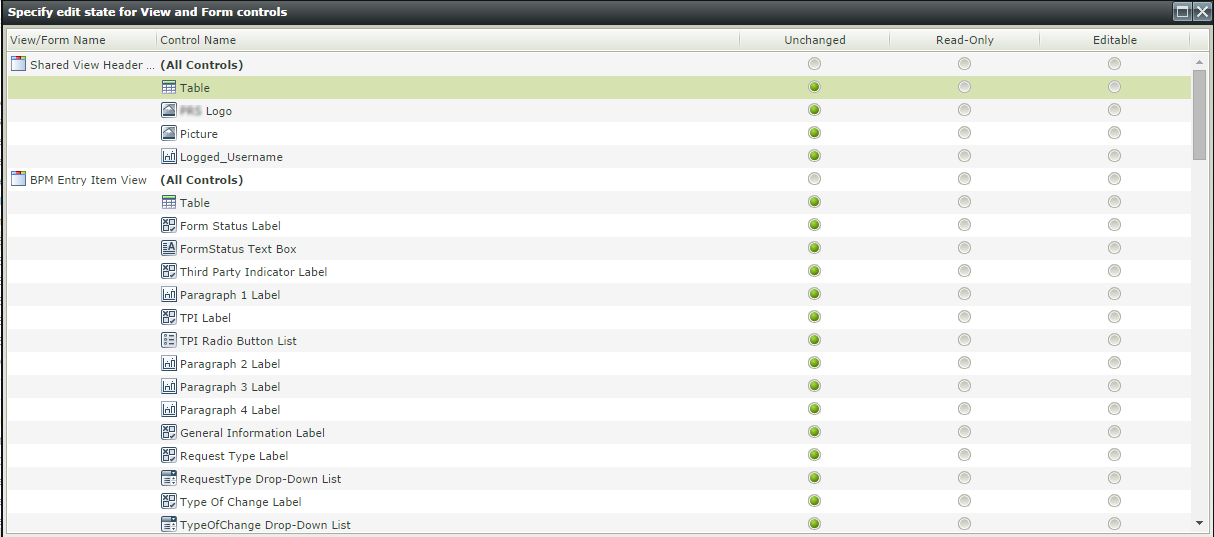Hi All,
In my view/form I have about 100 questions need to be fill in (some field are rich text, others are CheckBox, or Yes/No questions).
Is there a way (rule/javascript) for me to make all these fields become a "read-only" fields on form/view initialize/onload.
Then when a user clicks on a button I need to make them become "editable" again.
Thanks,
TTN