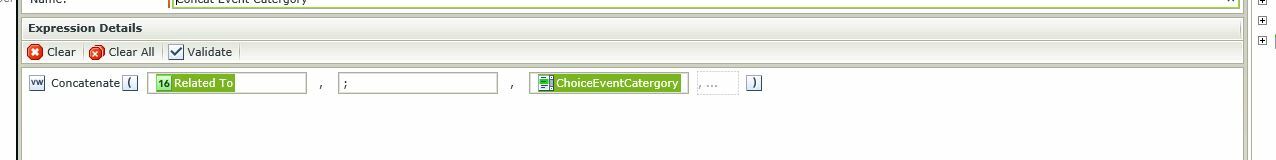Good day,
I'm writing regarding how to deal with the multi-select control, I have a multi-select control that list customre IDs and names.
- The first users will approve and select some customre,
- The second user must view the approved customre,
but i'm facing a problem, the customre IDs has been saved into the smart-object in a memo filed with delimiter CustomreID1;Customre ID2;...;
the choosen selected customre numbers is not fixed, the first user can select one customre up to 10, i want to show the memo filed with the customre name into a list view.
How i can split the delimter, or save the selected item in diffrent way.
Please advise and help I looking for soulations.