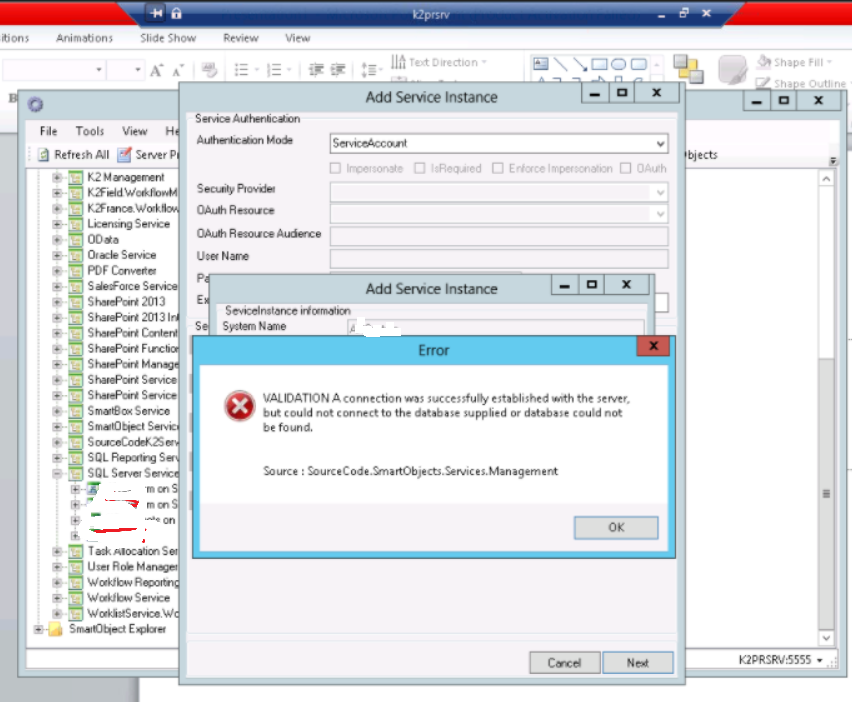Hello,
I ran into this error while creating sql service instance: "validation a connection was established with server, but could not connect to the database supplied or database could not be found".
The server and database information passed to it is correct but still cannot connect to any database on the specified server.
How do i resolve this.
Thanks