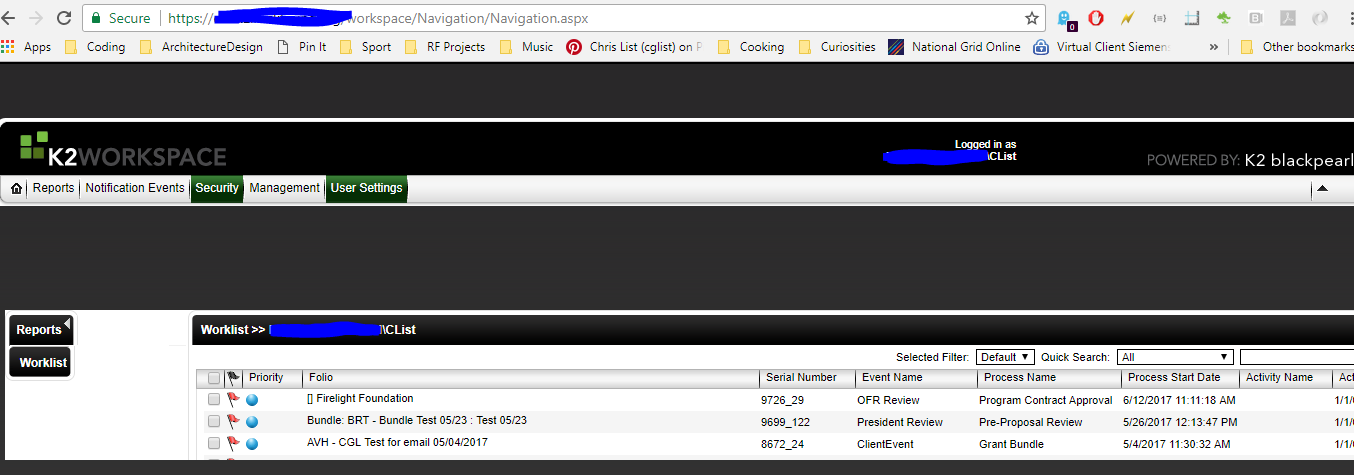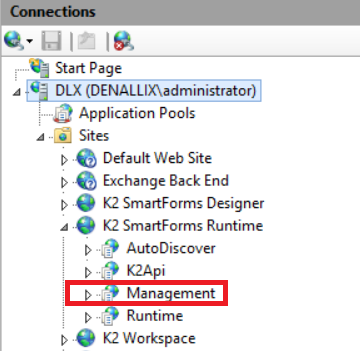I upgraded our dev environment to 4.7 (ratest cumulative update) wfor no other reason than I was hoping that I could *finally* work with the K2 workspace in a modern browser (as opposed to legacy mode IE). I see that has not yet happened, but I'm reading about a "New K2 Management Site" with similar functionality that is replacing the workspace. Questions:
1. Is that true?
2. Is the new management site automatically installed ont he k2 server side-by-side with the old workspace?
3. If so, what's the path for the new Management site?
Thanks,
Chris