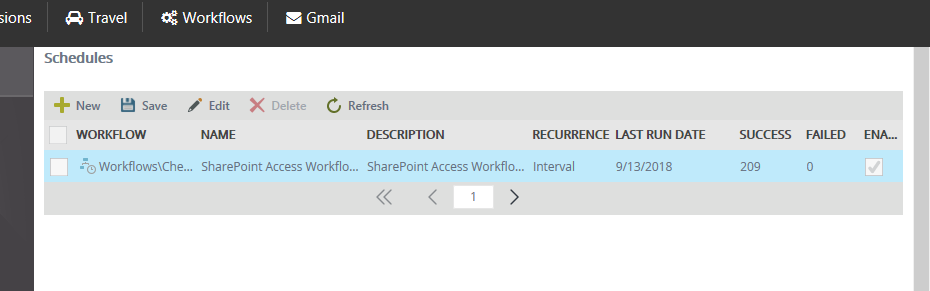Hi all,
I created a workflow using k2 designer, and the workflow so far starts by a button click on the form. I need to schedule the workflow to run couple times a day, everyday without the button click.
Is there a way to do it either using k2 designer or k2 studio?
Thank your for your help.