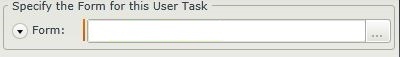I created views and smartform. I have one form for all new, edit and display. In smartform, I have two states: Base State and Approval State. I am using approval state of the form in workflow (I created workflow in K2 studio). However, when manager opens the worklist item link, it opens a new form instead of existing one.
My question is what needs to be done to open a existing form from worklist item link?