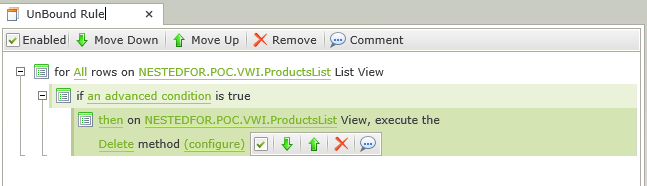Hello all,
We have the following two lists: list A contains a collection of hyperlink items, and list B contains ID from list A and user login - it's one-to-many relationship (i.e. List B may have multiple IDs from List A). Since this link ID in List B was set up as a text column, we ran into an orphan-item situation when a link is deleted from List A. Therefore, we would like to kick off an K2 workflow as follows: when an item in list A is deleted, K2 will look for items in list B by link ID, then delete those items with matching link ID in list B.
I created smart objects for lists A and B, and made them available for the K2 site/workflow. However, I didn't find any method to grab items from list B using indexed column (link ID). There are only three "Get List Item" methods available: get list item by Name, by ID, or by Title.
Help! Any suggestions will be greatly appreciated.
Thanks.