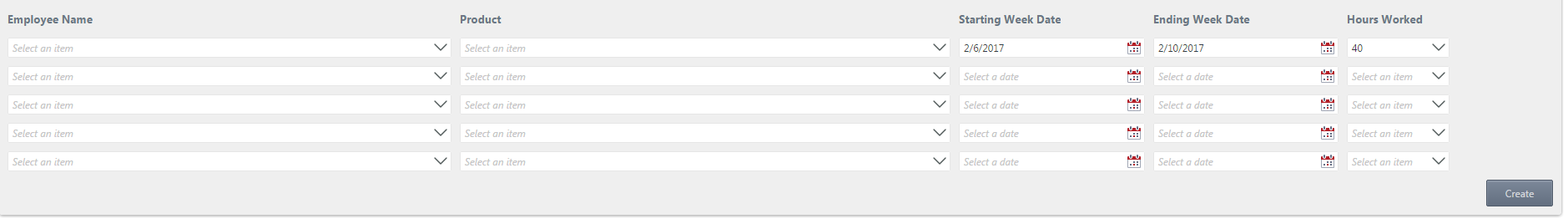I have a user who would like have his form autocalculate the number of hours worked per week and it must be required that it is 40 hours or more. How do I calculate the hours worked per week? Also, is there a way to set a date range? For example, this user would like to have an option to select date ranges from Monday through Friday. The way I have it setup now is with a starting date and ending date but he feels people may not select the right dates. Let me know if this makes sense. I have attached what my form looks like so far.