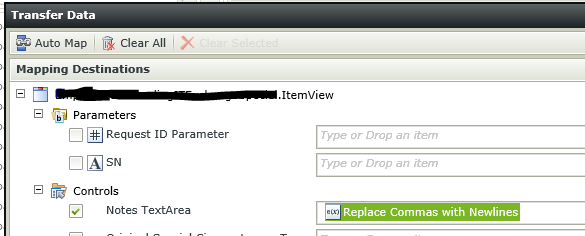Hi All,
I have a multiline of TextBox having the contents retrieved from a column in a Sharpeoint list seperated with comma.
I want to apply the below javascript code to split the lines ,
but how to pass the K2 smartform TextBox content to the javascript as input to the code?
var TextBoxcontent=TextBox1.text; //How to take the textbox value?
var numlistNewLine = TextBoxcontent.split(',').join('
');
(My textbox content is something like this "1,4,6,7,3,34,34,634,34,1,4,6,7,3,34,34,634,34")