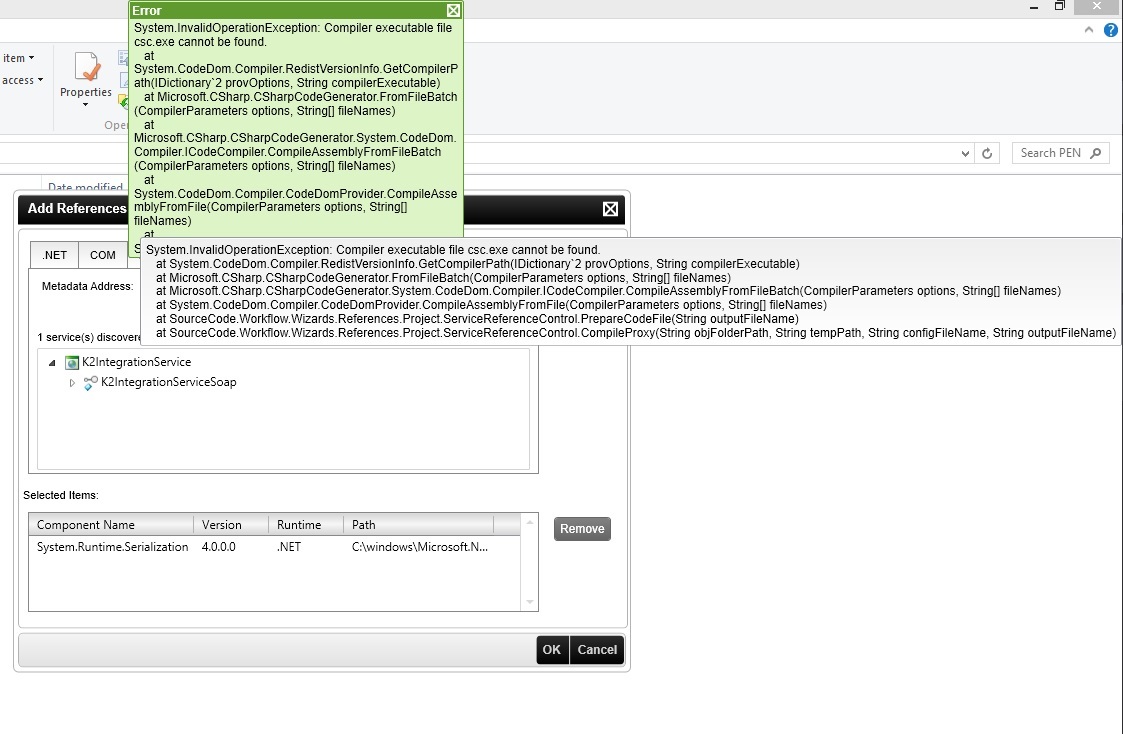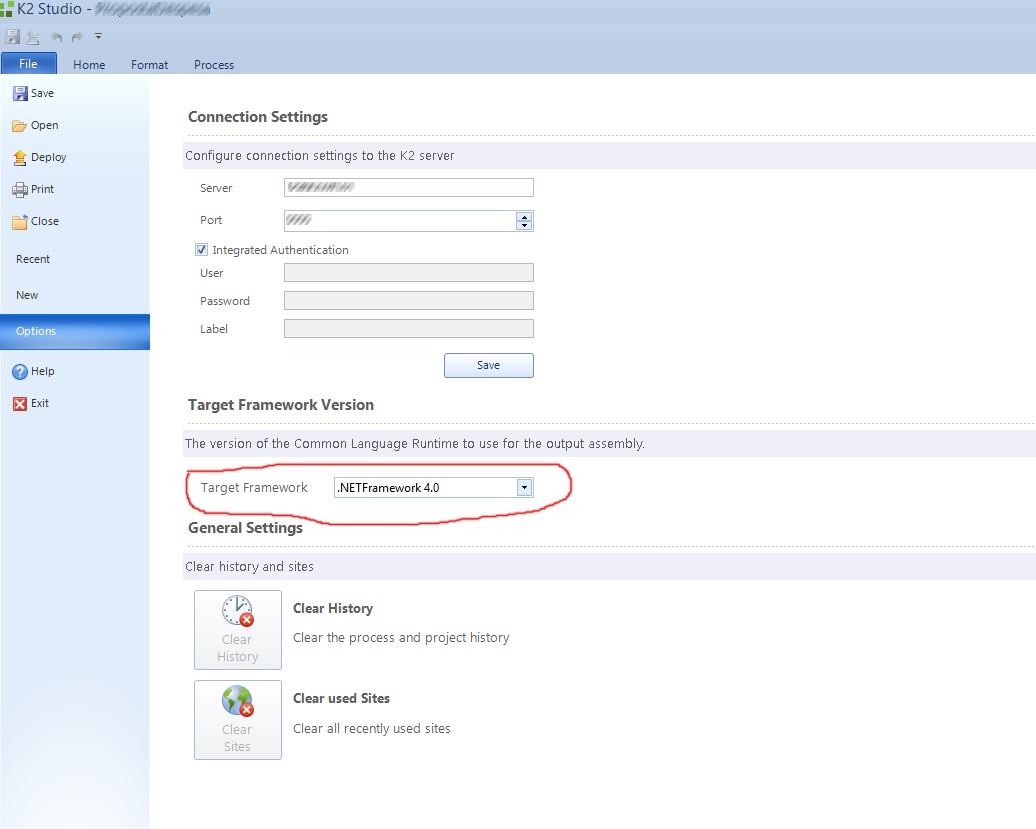Hi all,
I'm currently developing K2 processes using K2 (4.7) for Visual Studio with VS2015 on Windows 8.1.
But I can't seem to be able to add a web service reference...
I click the "Process References" button, click "Add", and the I go to the "Web" tab, insert the web service URL , and click discover.
I promptly get a "Web service discovered successfully. Press 'select' to add as a reference" response. But when I click "Select" nothing happens...
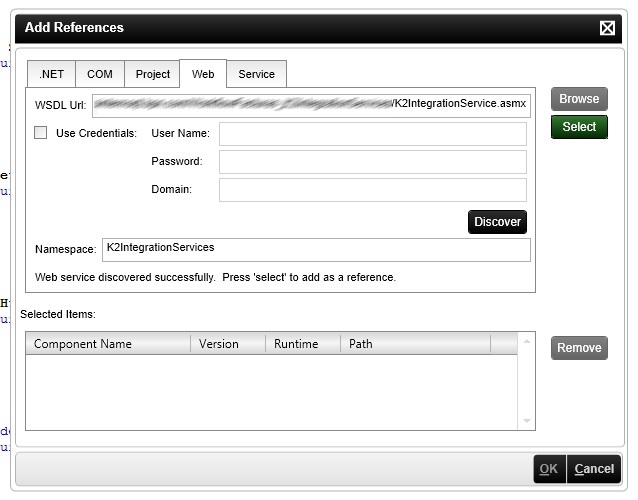
I already uninstalled/installed again K2 4.7 client tools and VS2015 without a change of behavior...
Any ideas to what it might be or what can I do to debug this behavior?
PS: If I use K2 Studio, the behavior is the same...unfortunately...
Thanks all.